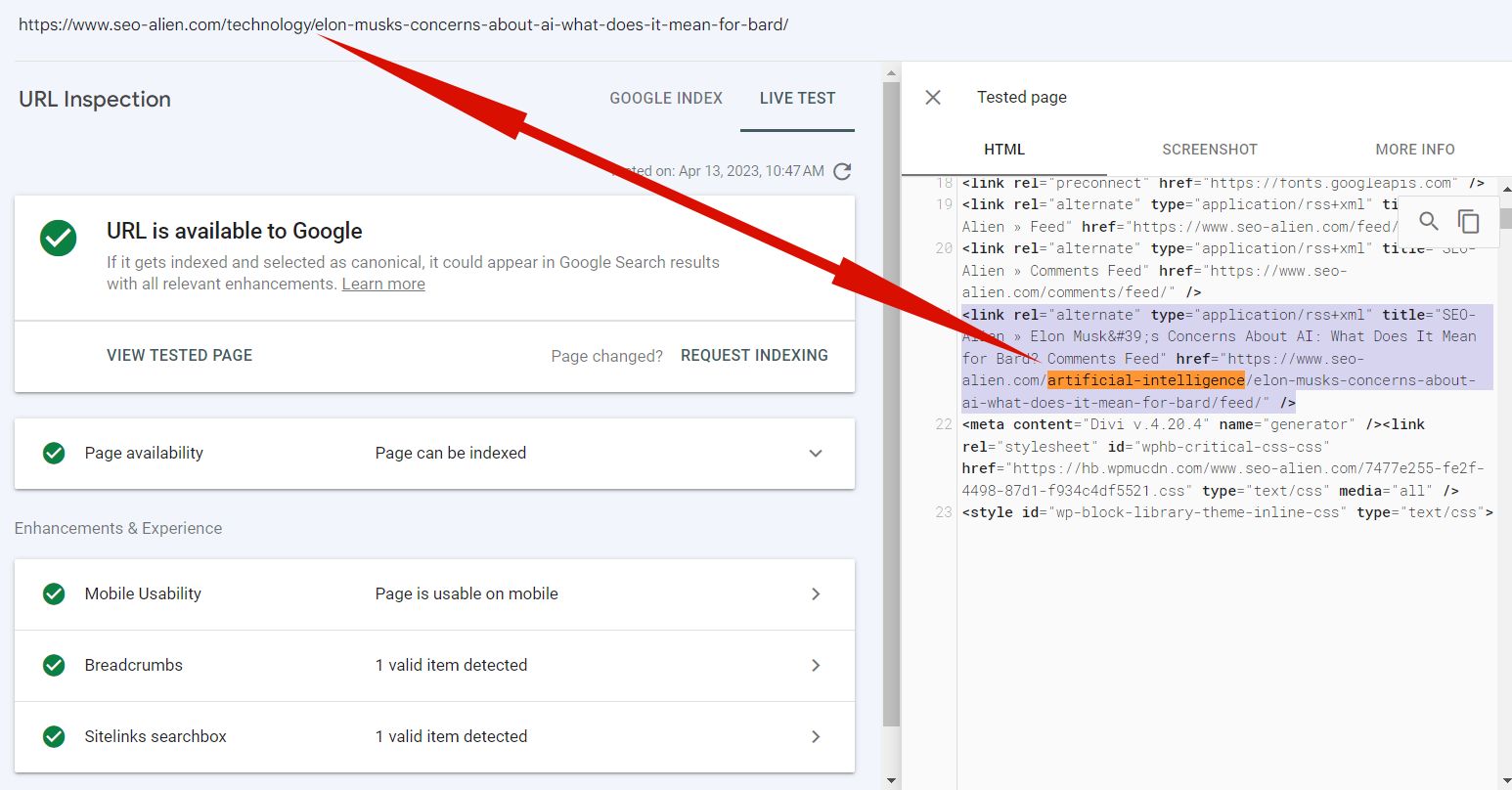When you have had a WordPress website for a while, you may find a time where you may need to create a new category and move older (and newer) content to it. However, depending on how you have your URL's set up, you may lose the older category that was part of the original URL. Does this cause issues with the search engines? Will the old link redirect?
What is the best way to move old content to a new category in wordpress without losing seo juice? Read on to learn more!
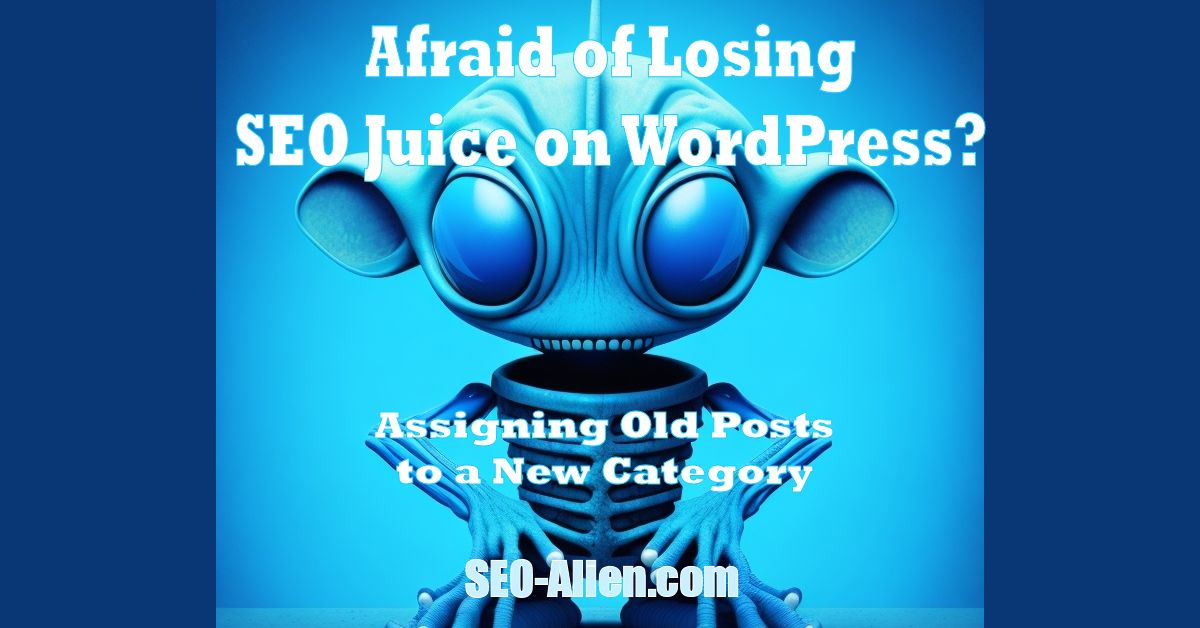
Made with Discord
How to Move Old Content to a New Category in WordPress Without Losing SEO Juice
The main question here is about the 301 redirect when you change an old post to a new category. After a bit of research and finding conflicting information, here is what I discovered.
When you Google "In WordPress, when you change an old post to a new category, does it create a 301 automatically?", you will get a plethora of conflicting answers, but what one is correct? Do I need to install a 301 redirect plugin or does WordPress do this?
First, let's understand what a 301 redirect is:
A 301 redirect is a permanent redirect that tells search engines and users that a web page has moved to a new location. When a user or search engine bot visits a 301 redirected page, they will be automatically sent to the new page. This helps to ensure that users and search engines always find the most up-to-date information, and it can also help to improve your website's SEO.
There are many reasons why you might need to use a 301 redirect, such as:
- When you change the URL of a page.
- When you move your website to a new domain.
- When you merge two pages together.
- When you delete a page.
For example, I moved several articles that were in a "technology" category to a new category called "Artificial Intelligence", but what would happen to all the shared links of the old URL? Would it go to a "Page Not Found" 404 error? Well, amazingly enough WordPress will redirect all the old URL categories to the new one automatically.
Here is the old permalink URL structure that I had several posts on the I wanted to move to a new category:
• seo-alien.com/content marketing/
Here is the old permalink URL:
• seo-alien.com/artificial-intelligence/
I did not want to move all the post to the new category, only a few. Here is how it is done.
Use the bulk edit feature. This is the easiest way to assign a new category to multiple posts at once. Go to Posts > All Posts and select the posts you want to edit. Then, click the Bulk Actions drop-down menu and select Edit. In the Categories section, select the new category you want to assign to the posts and click Apply.
After doing this I went to Google Search Console to be certain that the post was still found using the old permalink category URL, and sure enough it did not give me an error, it found the article with the new category URL, even though I searched with the old.
Here are some additional tips on how to move old content to a new category in WordPress without losing SEO juice:
- Update your XML sitemap. Once you've moved your posts to new categories, be sure to update your XML sitemap. This will tell Google about the changes to your site, and it will help to ensure that your new pages are indexed quickly.
- Submit the new URL to Google Search Console. You can submit the new URL of your post to Google Search Console to help Google index it more quickly. To do this, go to "URL Inspection" in Google Search Console and enter the new URL.
- Link to your new category from your homepage and other important pages on your site.
By following these tips, you can help your new category rank well in search engines and not lose any SEO juice!
About the Author:
The SEO-Alien is a project started in 2009 regarding all things online marketing. The site started out more of a diary of predictions, suggestions and references to things I frequently used for online marketing... before social media marketing was even an option.
I hope you find the information and tools presented here useful and something worth sharing with others.
If there is anything else about online marketing or any online advertising strategy you think would be helpful, please let me know.