When you create a new post in WordPress, you can assign it to one or more categories. The "Make Primary" button allows you to designate one of these categories as the main category for the post.
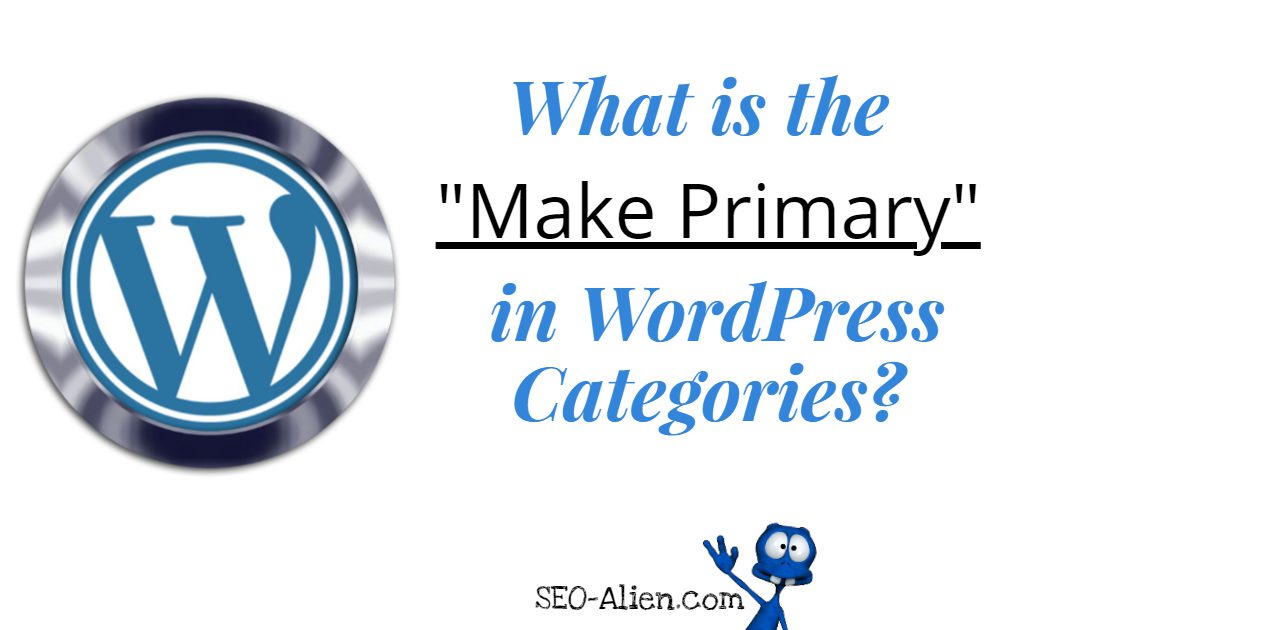
,The "Make Primary" Button in WordPress Categories: What It Is and How to Use It
The "Make Primary" button in WordPress Categories allows you to designate one category as the main category for a post. This is useful for a number of reasons, including:
- It helps visitors find your posts. When visitors browse your website, they will see the primary category for each post in the breadcrumbs and in the URL. This makes it easy for them to find posts that are related to their interests.
- It helps search engines index your posts. Search engines use the primary category to determine how to categorize your posts. This can help your posts rank higher in search results for relevant queries.
- It helps you organize your posts. If you have a lot of posts, it can be helpful to group them by category. The primary category is a good way to do this.
For example, if you have a blog about cooking, you might have categories for different types of food, such as "appetizers," "main courses," and "desserts." You could then set the "appetizers" category as the primary category for all of your appetizer recipes. This would make it easy for visitors to find your appetizer recipes, and it would also help search engines index your appetizer recipes correctly.
To set a category as primary, simply select the category and click the "Make Primary" button. You can do this when you are creating a new post or editing an existing post.
When would not want to choose the "make primary"?
There are a few reasons why you might not want to choose the "Make Primary" button in WordPress Categories:
- If you want your posts to be categorized in multiple categories. You can still assign a post to multiple categories, even if you don't make one of them the primary category. This can be helpful if you want your posts to be found by people who are searching for different terms.
- If you want to control how your posts are displayed in the breadcrumbs and URL. The primary category is displayed in the breadcrumbs and URL by default. However, you can change this behavior in the WordPress settings.
- If you want to use a different taxonomy to organize your posts. WordPress also supports other taxonomies, such as categories, tags and authors. You can use these taxonomies to organize your posts in different ways, and you don't have to use the "Make Primary" button for any of them.
Ultimately, the decision of whether or not to use the "Make Primary" button is up to you. There is no right or wrong answer, and it depends on your specific needs and preferences.
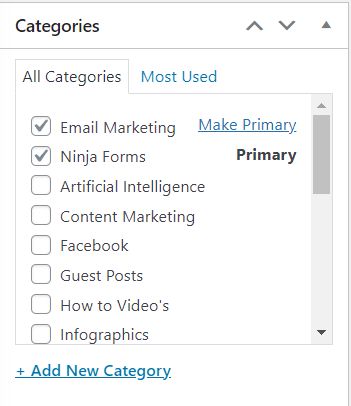
How to use the "Make Primary" button
To use the "Make Primary" button, simply follow these steps:
- Go to the Posts page in your WordPress dashboard.
- Click on the Edit link next to the post that you want to change the primary category for.
- In the Categories section, select the category that you want to make primary.
- Click on the Update button.
About the Author:
The SEO-Alien is a project started in 2009 regarding all things online marketing. The site started out more of a diary of predictions, suggestions and references to things I frequently used for online marketing... before social media marketing was even an option.
I hope you find the information and tools presented here useful and something worth sharing with others.
If there is anything else about online marketing or any online advertising strategy you think would be helpful, please let me know.




P.s. What happens with URL's if we have a category or product page under two categories?
They will have two different URL's, how would that work with Google and SEO if the same page has two differnt URL's? We just have to define the canonical page?
Thanks.
Hey there, thanks for this article, it helped me understand the use of 'Make primary'.
A couple of questions, If you change the primary category, this will also change the URL right?
So then requiring a redirect.
And If I you assign a post in two categories then there would be separate URLS for each?
Thanks
Hi Anthony, great question. The only time you would really want to use the "Make Primary" is when you have chosen at least 2 different categories or more, then you would want to choose the "make primary" for the 1 category you feel would be the best for SEO, and to tell search engines what URL to use for the indexed post on the SERP.
If you have already published the post and you change the primary category, WordPress will create a redirect from the old URL to the new URL. This ensures that visitors who have saved the old URL or who have shared the old URL on social media will still be able to access the post.
I hope that helps.
Hey, thanks for the answer, thats fairly clear then.
I changed some products to a different category and changed the 'primary category' to what I think is more important SEO wise, but they still kept the same shop URL after the change.
I was expecting the URL to change.
Perhaps it depends how the webshop is set up.
Also are you sure about WP auto creating redirects?
For my site I found it doesnt do that automatically and have to use a plugin for redirects.
Cheers,
I have read that there is a bug with the redirect, so you are doing the right thing with the redirect plugin. It seems that the bug is a hard one to find because it depends on several things. like whether you are using the Classic Editor plugin vs using Gutenberg, what theme you are using, to what plugins you are using. So to find the actual conflict sounds like it can be a challenge.
For example, here is someone reporting a problem with the redirect using the Yoast plugin in classic mode: Make primary category not saving in classic mode
Hope that helps.