If you are using the Divi WordPress theme by Elegant Themes, one feature they offer is a 'Projects' section.
Similar to the 'categories', but the Divi Projects are completely separate from post categories and can be used better to sort.
This way, you have even more control.
All WordPress sites have 'Posts', 'Pages' and 'Categories', but with the DIVI theme, you also have 'Projects'. Within the Project Builder you can add a new category or choose from existing ones, and this opens up a bunch of new options to display your products and/or services.
However, by default the url of your projects will all have YourDomainName.com/projects in the permalink. (this is assuming that you have your Permalink structure set up as YourDomainName.com/%category%/%postname%/).
A good example of this would be if you had a real estate rental properties and you wanted to display your available properties on your website, but you did not want to display the rented properties.
We could all agree that having 'projects' in the URL on a real estate website may not be best when displaying homes for rent, but by changing this URL it can now look like YourDomainName.com/project_category/rented/ and YourDomainName.com/project_category/for-rent/.
Now create a new Page called 'All-Properties'. (The URL will look like YourDomainName.com/all-properties/).
Using the Divi Builder, insert the 'Portfolio Module' in a new row and choose the 'For Rent' category. Now this page will display only the properties that you have listed in that category.
Made with Visme
Animated Just Listed Instagram Post Template
Advertise your home being on the market with this modern social media template.
With the help of Visme’s simple yet beautiful Instagram template, you can quickly share your home’s listing information. This social media graphic is straightforward and clearly communicates your message without overwhelming the reader.
Customize the backdrop of this Instagram template with the image of your choice by perusing a vast selection of high-resolution stock photos. You can browse hundreds of sharp and colorful images that fit your needs and draw in your audience.
However, in order to accomplish this, it is best to create a Child theme first. If you have never created a Child theme, don't be scared, it is easier than it sounds.
Below are the steps to change the Divi Projects URL with a Child Theme.
Step 1: Create a Divi Child Theme.
Follow the New Method from Ultimate Guide to Creating a Divi Child Theme
Step 2: Change the Divi Projects URL-Permalink
From your cpanel (or in some cases you can go to Appearance -> Themes-> Theme Editor, from your WordPress dashboard) locate the functions.php file in /themes/Divi-child/
Copy the code below and paste it in the functions.php file:
function custom_post_name () {
return array(
'feeds' => true,
'slug' => 'project',
'with_front' => false,
);
}
add_filter( 'et_project_posttype_rewrite_args', 'custom_post_name' );
What your child themes funtions.php code should look like when completed.
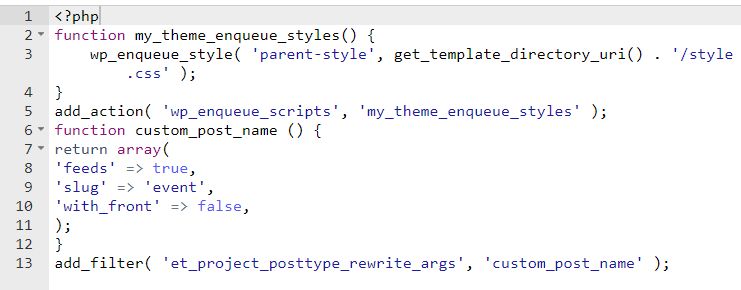
.B) Change project to whatever would want to name the new URL to be, then save the file.
Go to the WordPress
C) From the WordPress dashboard, navigate to Settings -> Permalinks then click the update button.
* I should add, in the Permalinks sections, be sure that you have your Permalink Custom Structure set up with the category in the URL or this will not work (correct example in image below).
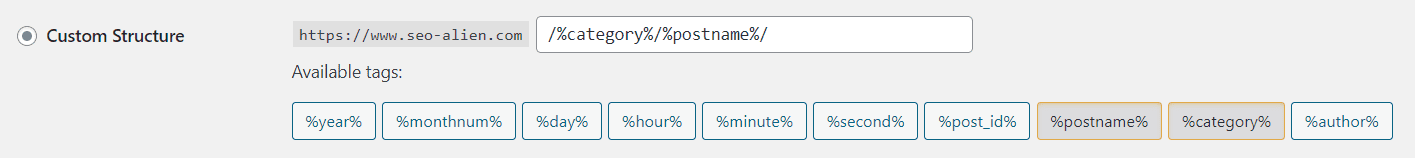
** Don't forget to refresh your permalinks in the WordPress dashboard (C) after you complete the above or it will not work.
If you cannot get it to work, be sure that your divi child theme is activated. Go to Appearance -> Themes in your admin dashboard, there you can see what theme is active, and all your other installed themes.
About the Author:
The SEO-Alien is a project started in 2009 regarding all things online marketing. The site started out more of a diary of predictions, suggestions and references to things I frequently used for online marketing... before social media marketing was even an option.
I hope you find the information and tools presented here useful and something worth sharing with others.
If there is anything else about online marketing or any online advertising strategy you think would be helpful, please let me know.


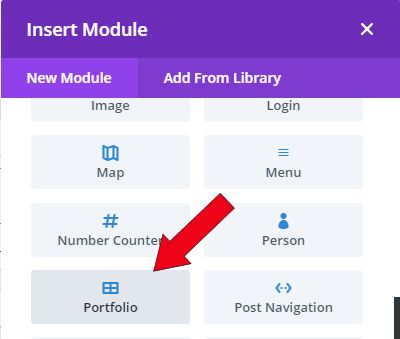
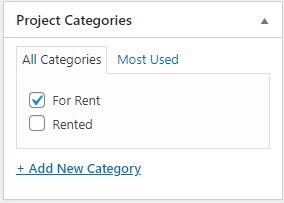


// Working on Divi 4.8.1
function wpc_projects_slug( $slug ) {
$slug = array( 'slug' => 'producto' );
return $slug;
}
add_filter( ‘et_project_posttype_rewrite_args’, ‘wpc_projects_slug’, 10, 2 );
It’s possible to change divi ‘project_category’ url slug?