Is Grammarly messing up your websites HTML?
If you are using AMP (Accelerated Mobile Pages) and Grammarly, you may have some issues with Grammarly messing up HTML and rendering it invalid for AMP… and Invalid AMP pages will not have AMP-specific features in Google search results.
I'm a big fan of Grammarly, but something I noticed in Google Site Search may mean I may have to go back to not so gooder grammar… or take extra time clearing out all the suggested typos and/or grammar corrections that Grammarly auto-suggests. (Most likely will be the latter.)
Or maybe there is a setting somewhere to stop this from happening and I don't know about it, but in either case, if you are using AMP websites and Grammarly, you may want to check this out.
I noticed there was a warning on one of my AMP pages for "Prohibited or Invalid use of HTML".
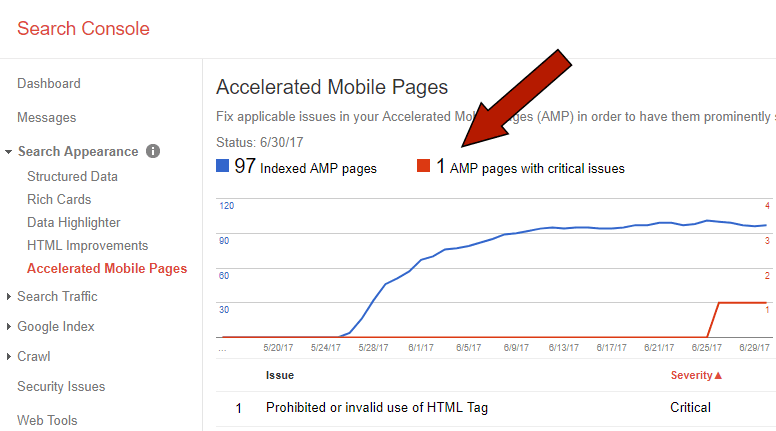
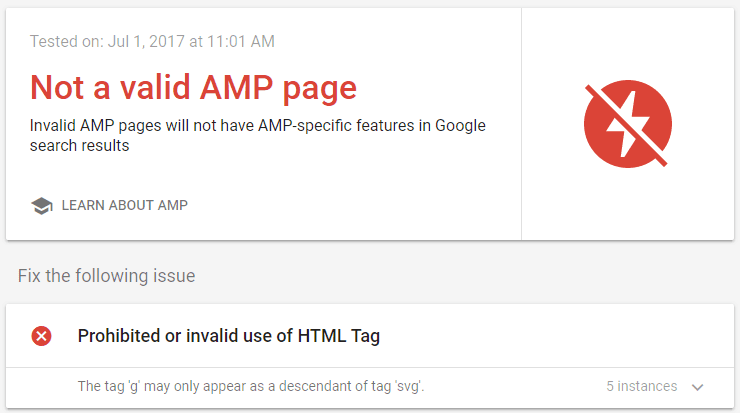
After running a test on that page I discovered that it was caused by Grammarly.
When using Grammarly, Grammarly will auto-discover any spelling and grammar mistakes and underline them. With a mouseover, it will suggest any corrections.
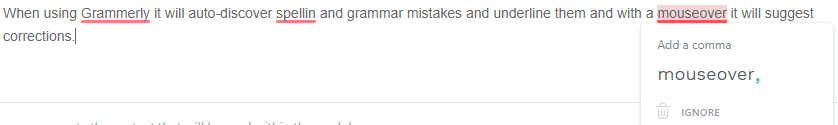
Above Image: Sample of Grammarly underlining typos and grammar suggestions.
And here lies the problem. Sometime you may type something and it gives you a suggestion, but you may not change it. If you do nothing and leave it underlined, after you post your article, it is going to do some strange stuff to your HTML code that triggers AMP to make it invalid. (Below Image)
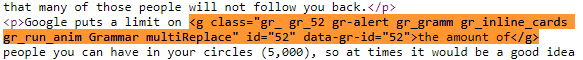
So, this typo, that may not even be a typo is flagged from Google – Even typing Google+ is going to cause an error because 'Google+' is recognized as an error by Grammarly.
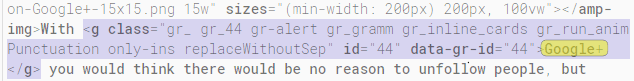
After going back and removing the errors that Grammarly detected and resaving the article, I then went back to Google Site Search and submitted it for review and it cleared fine!
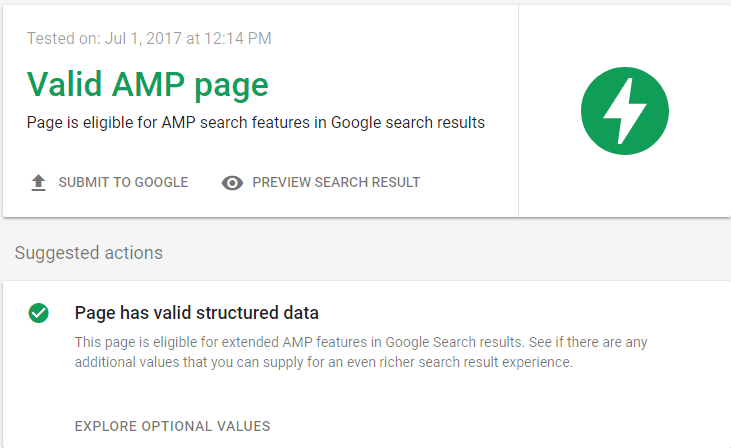
All this means is when you go back to edit an existing article, or when I post a new one, you will need to clear out all the error messages.
What really sucks about that, is every time you save and refresh before your post, those errors show back up again, and that makes it a real pain in the behind.
So there ya go, if you are using Grammarly, be sure to correct all the suggested errors or be left with Grammarly messing up HTML on your website rendering it invalid HTML by AMP.
About the Author:
The SEO-Alien is a project started in 2009 regarding all things online marketing. The site started out more of a diary of predictions, suggestions and references to things I frequently used for online marketing... before social media marketing was even an option.
I hope you find the information and tools presented here useful and something worth sharing with others.
If there is anything else about online marketing or any online advertising strategy you think would be helpful, please let me know.

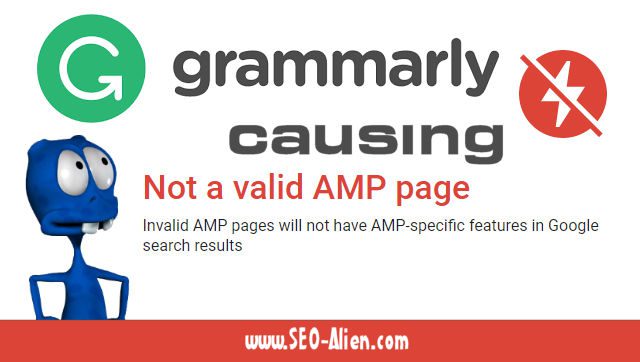


Thanks.
You are welcome. Hope it was helpful