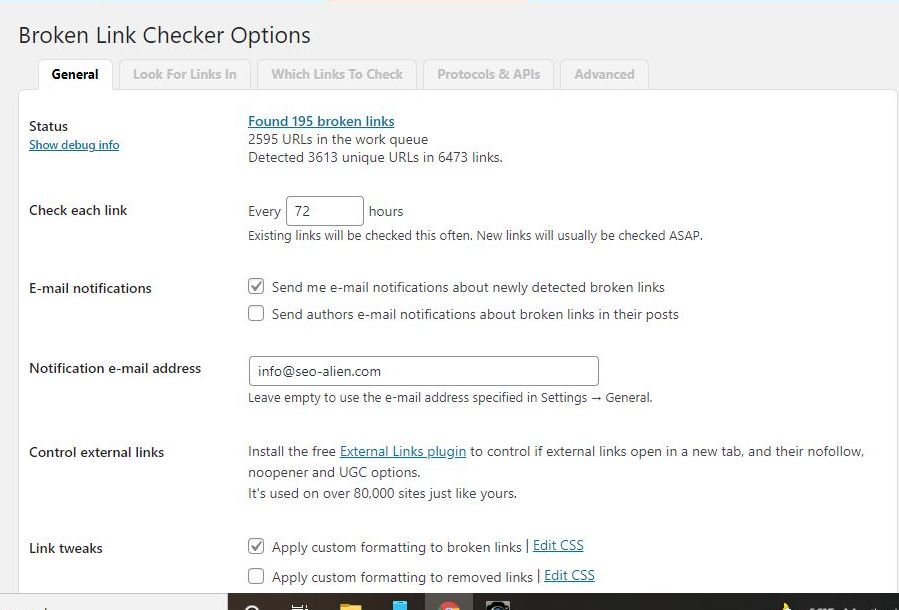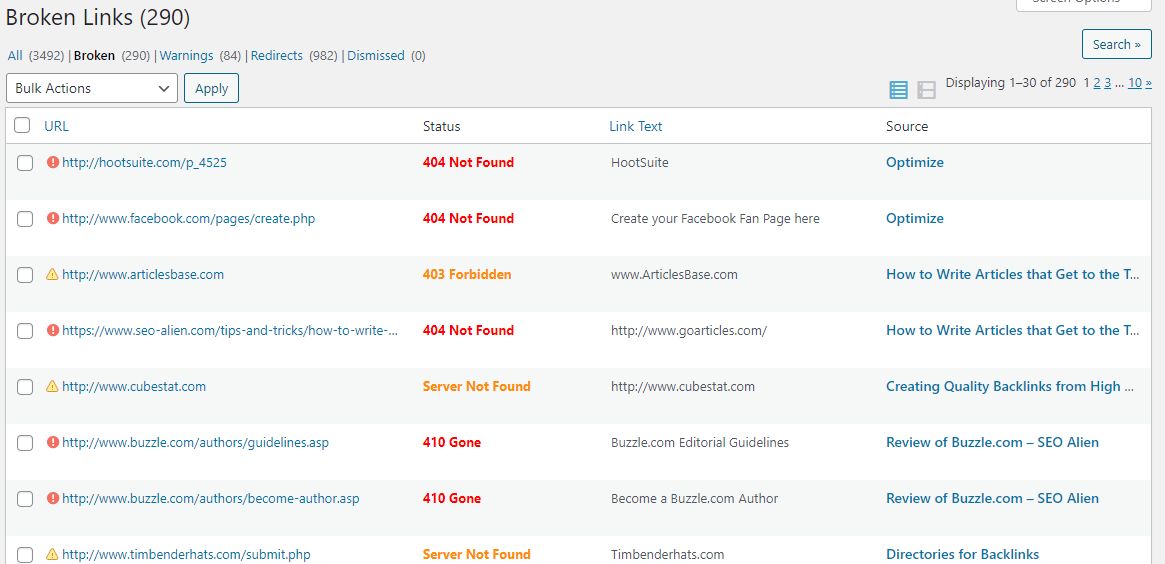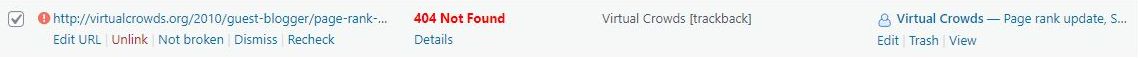If your website has been around for any time at all, especially if you are frequently posting and/or accepting comments, there is a good chance you have some dead links.
In this post we will discuss how to best check and fix broken URLS on your WordPress Website.
I am a little bit ashamed to say it, but we have not been taking care of our outdated backlinks as well as we should have. And like many things that you procrastinate on, the problem or even the solution gets more complicated.
It was time to clean up this websites old, dead links, and since we have been posting since 2009, certainly we had quite a few.
Why Fix Your Websites Broken Links?
We should all know the effects of broken backlinks, but my attitude was more like, "we are always posting new stuff", but that is not really fixing the issues at hand, more like a bad excuse for not fixing it.
So, for a recap of the 4 main reasons why you will want to take the time to fix broken links:
- Broken links ruin the user experience
- Broken links ruin your conversion funnel
- Broken links ruin your websites bounce rate
- Broken links ruin your Google ranking
Understand as well that all broken links are not internal, they are also external. Both have a different effect to your user and to the Search Engines.
A good example is when the Search Engines send the spiders our to search your site. A broken link to a spider scanning your site is nothing more than a dead end, and when found the spiders stop searching your website. Now your website is not getting all the "juice" it deserves, thus lowering its ranking.
Now that you understand how broken links effect your website and user experience in a negative way, let's start by learning how to best find broken links in your website, then we will throw out few strategies on how to best fix broken links.
How to Best Find Broken Links
At first I started with a few of the free sites like deadlinkchecker.com, AtomSEO, but here are a 2 of the main challenges we found:
1) They gave a lot of false positives.
2) They only provide so many links before you have to pay.
This is especially frustrating when you have "nofollow" links that get counted as a as a dead link, you won't get far. To be fair, we did not try ahrefs Group Buy Account, but we have heard nothing but good things and actually does a whole lot more than the solution below, so it is worth checking out.
After a few days of research, I then tried a free solution. We added the Broken Link Checker plugin by WPMU DEV. Simply awesome, and I could not believe it was free, so many other "advertised solutions" offered so much less.
Broken Link Checker Does All the Work Right After Install.
I was expecting an upsell almost immediately, but that was not the case. See in IMG 1, the plugin started counting the broken, dead links immediately after activation.
In this screen capture we had 195 broken links out of 6,473… but wait.
The next morning we had many more broken links, and they we much better organized.
IMG 1
Backlink Checker Gives You All the Recourses
There is no guessing here, Broken Link Checker gives you all the data [IMG2] about your broken link. This information will become valuable when in it comes time to correct that broken link.
IMG 2
How to Best Fix Broken Links
Fixing your broken links involves a strategy, so take your time one this one and think about what you want to do, every link has a slightly different story, and a different fix.
When all the dust settled, the final count for our links came to:
All (3495) |Broken (289) |Warnings (89) |Redirects (1000)
The easiest one to fix (in our case) was the redirects from http:// to https:// (which we mostly the Redirects) so we were to easily clean this one up quickly, so that was done first.
A note on the internal broken links. We noticed we had several internal links that we slightly different as well, pay attention to https://domain.com vs https://www.domain.com vs. the http://domain.com redirects, depending on how your domain name is set up.
Another nice feature with this plugin is the options it gives you for the bad links. You can Edit the URL, Unlink it, mark it "Not Broken", dismiss it and recheck it. [IMG 3]
IMG 3
And then be prepared for things to get a bit more "strategized", as not all broken links are created equal.
Create a Strategy for Dead Links
Some dead links may be internal links that are no longer active and should be redirected, but where?
Instead of a typical "404 page not found", now it is time to get creative, and here is a solid solution.
-
- Install the Redirection plugin and this will make it all so much easier!
- Create a landing page for your redirections that will be unique to your brand
- Redirect dead internal links to that page, instead of your home page.
To share what we did;
-
-
- Created this page for dead link redirection
- Hid it from Google and our sitemaps using our current SEO plugin
- Deleted dead internal links that went to outdated posts
- Redirected them to the new dead link page we created.
-
For example, we deleted this page because it was outdated, but now see how it is redirected (link will open in a new window). https://seo-alien.com/tips-and-tricks/how-to-delete-remove-bit-ly-link/.
Check Your Site for Dead Links without the Plugin
If you would like to check for dead backlinks on your website before you install the plugin, test your site for free from https://error404.atomseo.com
In Closing
There it is, a great free solution for fixing dead backlinks, and it seems to work pretty well.
Depending on your skill level, another way to clean up your dead links after discovering them as explained above is using PHPMyAdmin, but use it cautiously and only if you have some experience using PHPMyAdmin to change dead links.
Happy Backlink Fixing!
About the Author:
The SEO-Alien is a project started in 2009 regarding all things online marketing. The site started out more of a diary of predictions, suggestions and references to things I frequently used for online marketing... before social media marketing was even an option.
I hope you find the information and tools presented here useful and something worth sharing with others.
If there is anything else about online marketing or any online advertising strategy you think would be helpful, please let me know.