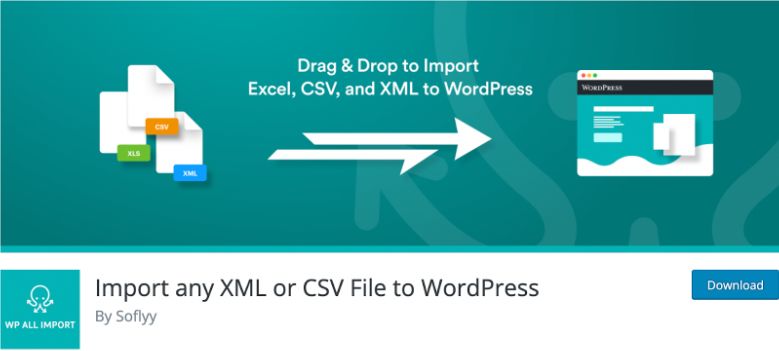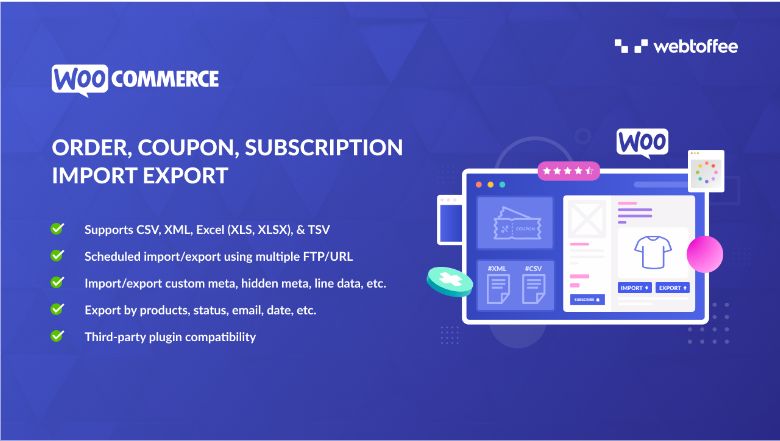Migrating your WooCommerce store data to another website can be a daunting task. However, with the right tools, the process can be made much simpler and more efficient.
This listicle highlights the top plugins designed to streamline data transfers, whether you're changing domains, upgrading hosting providers, or seeking to back up and restore your WooCommerce data.

Whether you're an experienced user or new to WooCommerce, these invaluable tools will ensure a hassle-free transition to your new platform. Let's explore our carefully curated selection of top WooCommerce import export plugins.
1. Import Export Suite for WooCommerce
Import Export Suite for WooCommerce is a holistic data transfer plugin that enables you to import and export all your eCommerce store data. You can use this plugin to import and export products (supports multiple product types), product reviews, orders, coupons, subscriptions, and customers.
The WooCommerce migration suite plugin supports file formats like CSV, TSV, XML, XLS, and XLSX to make it useful for a diverse range of WordPress websites. One of the core features of this plugin is its ability to map data fields. You can specify to which column you want to move specific data or from which column you want to import product-specific data.
The plugin also maintains a detailed log of the import and export actions for bookkeeping and troubleshooting purposes. This single WebToffee plugin would help you move different kinds of WordPress data.
Key Features:
- Support for Excel, CSV, TSV, and XML file types
- Data filtering options to import or export only the exact data
- Data mapping options during import and export
- Import data from a CSV file, local store, or any URL
- Support for scheduling import and export
Pricing: Single site license of the plugin costs $129, recurring annually.
2. WP All Import
WP All Import is a professional WooCommerce solution that offers the ultimate solution for seamless data imports. With its user-friendly drag-and-drop interface, you can complete even the most complex tasks in a breeze.
This plugin is compatible with various file formats, including CSV, Excel, Google Docs, and XML. With this plugin, you can easily map your data to the appropriate fields in WordPress. One notable feature is the ability to update existing content with new data, giving you complete control over the import process.
Different kinds of data, such as WooCommerce products, ACF fields, user listings, and more, can be handled effortlessly with this plugin. The interface is designed to be intuitive and easy to use, making imports and exports a smooth process. Additionally, you can automate your workflows with automatic scheduling, ensuring efficiency and convenience.
Key Features:
- Supports any XML, CSV, or Excel file
- Supports large files
- Compatible with third-party plugins and themes
- Simple interface & flexible API
- Supports scheduling
Pricing: The plugin has a free version. The premium version is priced at $149, one time.
3. WP All Export
The WP All Export plugin offers effortless customization and organization of your export columns with the drag-and-drop feature. The plugin enables you to edit labels, rearrange columns, combine data, and create tailored spreadsheets to suit your needs perfectly.
WP All Export enables exporting large amounts of WordPress data with no hassles. The plugin comes with a built-in lange switcher that easily exports translated data. You can create rules to control which data is included in your export file precisely.
Using this plugin, you can automate your exports by scheduling them according to your desired frequency. You can set up cron jobs or utilize the point-and-click scheduling service.
The plugin hosts a bunch of developer-friendly features, including the ability to write and test PHP directly within the plugin. Comprehensive documentation and a robust API are also available.
Key Features:
- Enables exporting WordPress data from any theme or plugin
- Supports rearranging and renaming columns and combing fields
- Filters to control exactly what gets exported
Pricing: The plugin has a free version. The premium plugin is priced at $99, a one-time payment.
4. Product Import Export for WooCommerce
In addition to on-command import and export, you can use this import export plugin for WooCommerce products to schedule these operations. It also facilitates some of the advanced import and export filters and customizations to add value to the whole process.
Another key feature of this plugin is its ability to update existing data during import. This enables you to carry out bulk updates in just a few minutes. The plugin also maintains an accurate history of import and export actions, cron schedules, and debug logs.
Key Features:
- Ability to import and export product images along with product data
- Export the product image as an extra zip file
- Ability to map import and export columns
- Filter out the data to the imported or exported
- Support for the import and export of metadata
Pricing: The single site license of the plugin can be purchased at $69, billed annually. A basic version of the plugin is available for free at WordPress.org.
5. Product CSV Import Suite
Product CSV Import Suite is a powerful tool designed to save you a lot of time and effort in managing your WooCommerce product catalog. With the ability to import thousands of products, including complex ones, and support for custom data from various extensions like Product Vendors and Google Product Feed, this suite streamlines catalog management.
By using Product CSV Import Suite, you can create, upload, or update a large number of products at once, making tasks like adjusting prices or descriptions easier. The tool enables you to export product data to a CSV file, allowing you to extract specific information from your store.
You can set limits or skip rows during export to manage large catalogs effectively. The plugin goes beyond the basic import/export capabilities of WooCommerce, allowing you to import special details for your products effortlessly.
Key Features:
- Support for complex products and custom data from extensions
- Sync product catalog
- Update changes in bulk
- Compatibility with various extensions
- Easily import and update additional details
- Capture and import custom field information without needing custom code
Pricing: The product can be purchased at $59, billed annually.
6. Price & Stock Import
Price and Stock Import is a WooCommerce extension designed specifically for easy and efficient management of price and stock data in your store. With this tool, you can update price and stock information in bulk using a simple CSV spreadsheet.
Using this Price and Stock Import extension, managing prices and stock is easy. Export your price and stock data into a CSV file, then import it back into your store. You even have the option to review your changes using the import test tool.
Key features of Price and Stock Import include the ability to export and import data, track import progress with percentage indicators, choose between Product ID or SKU mode for matching data, and more.
Key Features:
- Easily update price (regular and sales price) and stock data in bulk
- Simple CSV spreadsheet with price and stock data
- Review CSV spreadsheet data before importing
- Progress of import is displayed in a percentage
- Compatible with WooCommerce Subscriptions product types
Pricing: Single site license of this plugin can be purchased at $79, recurring yearly.
7. Order, Coupon, Subscription Import Export For WooCommerce
Order-related data from a WooCommerce store is extremely important for a lot of purposes, including tax auditing. Therefore the order-related data of a store may have to be exported from time to time. This Order, Coupon, Subscription WooCommerce Import Export plugin lets you do that.
In addition to orders, you can use this WooCommerce order import export plugin to import and export coupon-related information and subscription order-related data. The plugin supports file formats like CSV, TSV, XML, and Excel. The plugin even enables you to transfer third-party metadata along with order-related data.
Some of the core features of this plugin include its ability to schedule import and export actions, bulk update data during import, keep a detailed history, and debug logs. You can use this plugin even if you want to import data from a CSV file, a URL, local storage, or an FTP server.
Key Features:
- Schedule import and export
- Export and import meta-data
- Filters for custom import and export
- Ability to map fields with columns to optimize the import and export process
- Bulk modify store data during import
Pricing: Single site license of the premium plugin costs $69 per year. The free version of the plugin is available at WordPress.org.
8. WooCommerce Customer / Order / Coupon Export
The WooCommerce Customer / Order / Coupon Export plugin offers an effortless solution for exporting orders, customers, and coupons from your WooCommerce store. The plugin has the ability to export individual orders, customers, or coupons, as well as perform bulk exports on demand.
The plugin supports file formats such as CSV and XML. The tool also allows for creating automated exports, enabling the transfer of customer and order data via FTP, HTTP POST, or email. Custom formats can be tailored to meet specific business requirements, including rearranging fields and adding metadata and static values.
The plugin supports both scheduled and manual export. Scheduled exports ensure regular updates and can be sent via various channels, while manual exports provide quick and targeted data selection. With background processing, exports run seamlessly in the background, allowing you to continue working without interruptions.
Key Features:
- Export customer, order, and coupon data
- Export custom fields
- Supports CSV or XML formats
- Process exports asynchronously
- Generate bulk exports on demand
- Manually export and transfer customer and order data via email, FTP, or HTTP POST
Pricing: The plugin can be purchased at $79, subscription recurring annually.
9. WordPress Users & WooCommerce Customers Import Export
The customer-related information, along with their passwords, can be exported from one WordPress installation and transferred to another WordPress site with this user and customer import export plugin for WooCommerce. The plugin supports file types, including CSV, TSV, XML, XLSX, and XLS.
The plugin offers filters to import and export
custom users and customers related data. You can also benefit from the mapping section of the plugin. It enables you to define what data to be connected with what fields in the import or export file.
You can schedule imports and exports, update the automated column mapping, filter data, upload import files from multiple sources, and more with this plugin. The plugin offers two different export options – advanced export and quick export.
You can opt for the quick export option to export all your user and customer-related data in a couple of clicks. You may also save your required export configurations as a template so as to make future exports quick and seamless.
Key Features:
- Support for multiple file types
- Move the user password along with other information
- Schedule import and export
- Data mapping options
- Data filtering options
- Bulk update during import
Pricing: The plugin has a free version. The premium version subscription can be bought at $69, billed yearly.
10. Advanced Product Importer & Affiliate
The plugin also allows you to update existing product information with reference to the product ID. The imported data includes product details such as name, SKU, descriptions, weight, price, images, videos, brand, categories, variations, attributes, features, and customer reviews.
This plugin lets you easily expand your product offerings and streamline the import process from various online marketplaces.
Key Features:
- Import security by using credentials
- Many import data options
- Advanced options to manage the importing
- Extensions to help with product import from any website
- Import products as simple, variable, or affiliate.
Pricing: The plugin can be purchased for $169, billed annually.
Wrap Up
These WooCommerce import-export plugins offer potent features for seamless data migration and efficient management of product catalogs. Choose the one that suits your specific needs to streamline your import-export processes and enhance your WooCommerce store's functionality.
About the Author:
The SEO-Alien is a project started in 2009 regarding all things online marketing. The site started out more of a diary of predictions, suggestions and references to things I frequently used for online marketing... before social media marketing was even an option.
I hope you find the information and tools presented here useful and something worth sharing with others.
If there is anything else about online marketing or any online advertising strategy you think would be helpful, please let me know.