When it comes to images, there are a lot of different types and sizes to choose from. So, which image type should you use for your blog posts?
In this blog post, we will discuss the different image types and sizes and help you decide which is the best for your blog posts and sharing to social media sites.
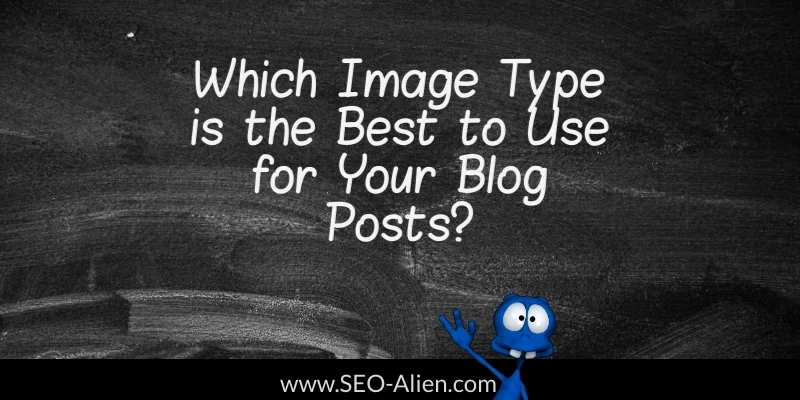
First, let’s start off by looking at the different types of images available. The most popular image types are:
• PNG – This is a raster image format with lossless compression, so it can be enlarged without losing quality. It also supports transparency and is widely used in web design.
• JPG/JPEG – This is another raster image format which has some lossy compression that makes files smaller than PNGs. JPEGs are great for photos or other complex scenes as they display more details and preserve color better than PNGs.
• GIF – This is an 8-bit animated graphics file format that uses up to 256 colors from the RGB spectrum (red, green, and blue). It is mainly used for small animations, such as emoticons.
• SVG – This is a vector image format which allows you to scale the image up or down without losing any quality. It works best with logos and icons due to its smaller file size.
• WebP – This is an open-source image format created by Google in 2010 that supports both lossy and lossless compression. According to Google, “WebP lossless images are 26% smaller in size compared to PNGs” — meaning they load faster and require less bandwidth! WebP has become increasingly popular among website owners as it helps improve page speed and reduce server costs.
The history of image types
The history of image types is a long one, stretching back before the invention of photography and film. Before these advancements, many forms of art were being created – paintings, sculptures, and engravings – which allowed people to share visual works with each other. With the advent of photography and film in the 19th century came a new era in image-sharing, offering much more flexibility and convenience than ever before. Subsequently, digital images became even more popular with desktop publishing’s rise during the 1980s, and most recently through social media platforms like Instagram and Facebook.
Selecting your blog posts image type
Now that you know more about image types and webp images, it is important to consider your blog post goals when selecting an image type. If you are aiming for high-quality visuals or need to preserve colors in photos, JPGs or PNGs may be best for your blog posts. For animations or small icons, GIFs will work best. Additionally, if you are looking to reduce file size and improve page speed, webp images are a great option.
No matter what type of image you choose for your blog posts, it is important to take into account the quality of the image as well as the various formats available. By considering the different types available and their advantages, you will be able to select the best image for your blog post — ensuring that all of your readers can enjoy beautiful visuals in no time!
Best size for featured images
When it comes to sharing blog post images on social media, the best size for featured images is 1200 x 627 pixels. This size ensures that the image looks good on all social media platforms, from LinkedIn to Twitter and Instagram. It's also important to note that the aspect ratio should be 3:2 or 1200px by 630px in landscape format. Additionally, it's best to keep your image size under 20 megabytes so that it doesn't take too long for the image to load.
We hope this blog post has been helpful in deciding which image type is best for your blog posts. If you have any questions or would like more information on social media image sizes, please feel free to contact us! We look forward to helping you create beautiful visuals for your blog.
Happy blogging!
Sources
- https://www.quicksprout.com/types-of-images-you-should-use-within-your-blog-posts/
- https://imaginedesignrepeat.com/file-types/
- https://themeisle.com/blog/best-image-format/
- https://imagesuggest.com/blog/blog-post-image-size/
- https://tiny-img.com/blog/best-image-size-for-website/
- https://blog.hootsuite.com/social-media-image-sizes-guide/
About the Author:
The SEO-Alien is a project started in 2009 regarding all things online marketing. The site started out more of a diary of predictions, suggestions and references to things I frequently used for online marketing... before social media marketing was even an option.
I hope you find the information and tools presented here useful and something worth sharing with others.
If there is anything else about online marketing or any online advertising strategy you think would be helpful, please let me know.



