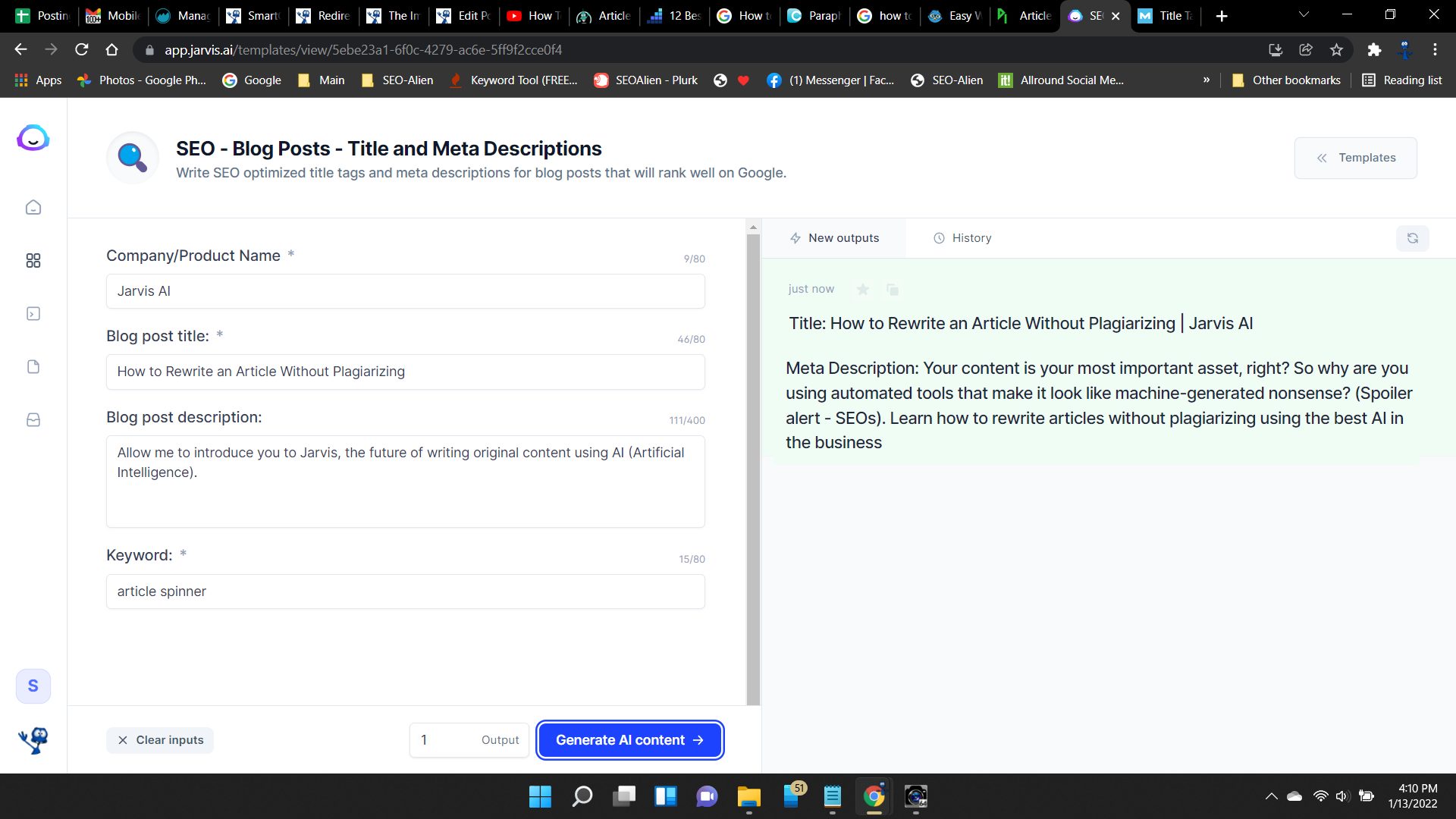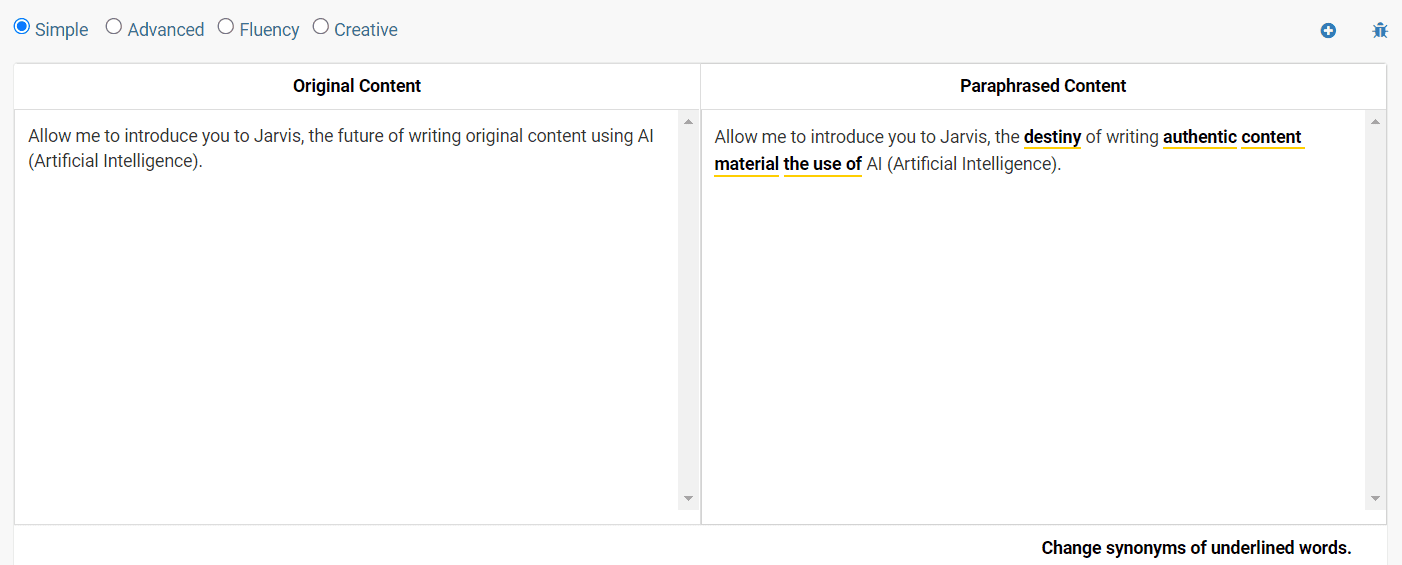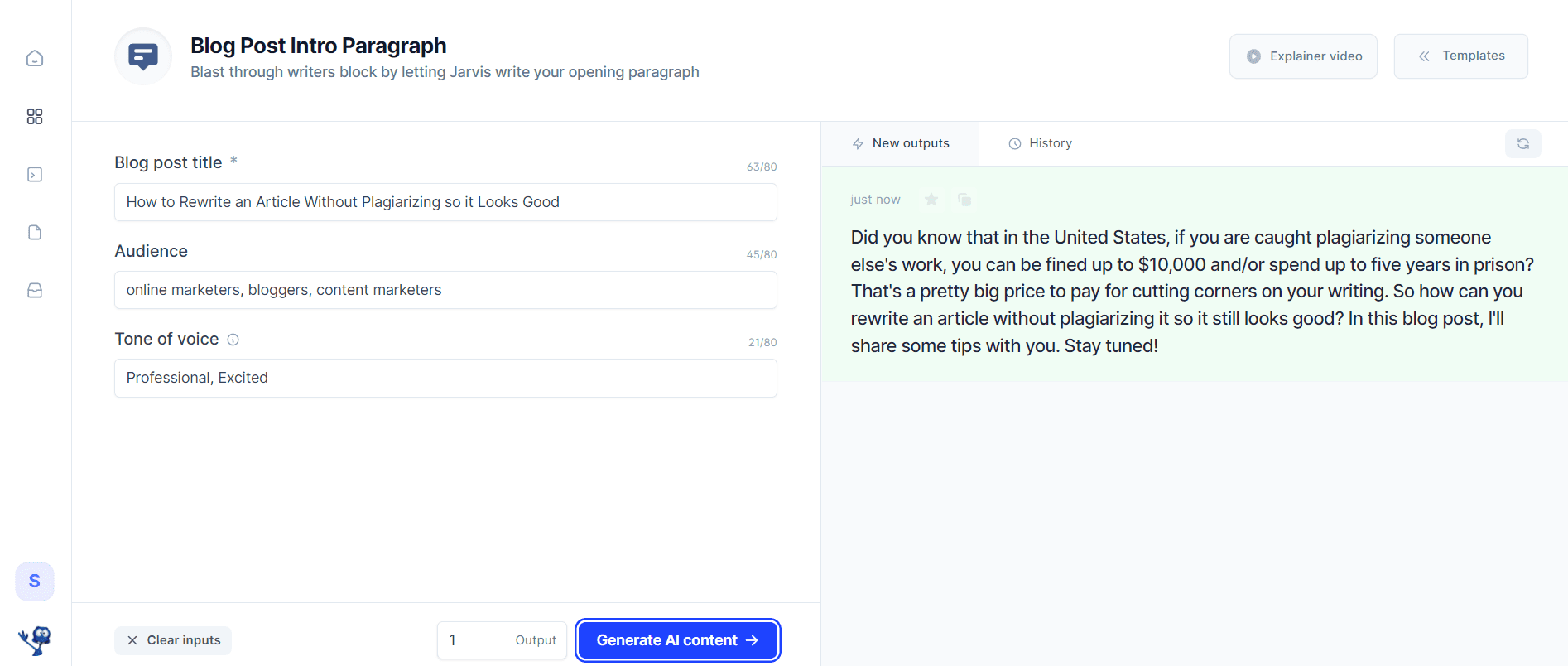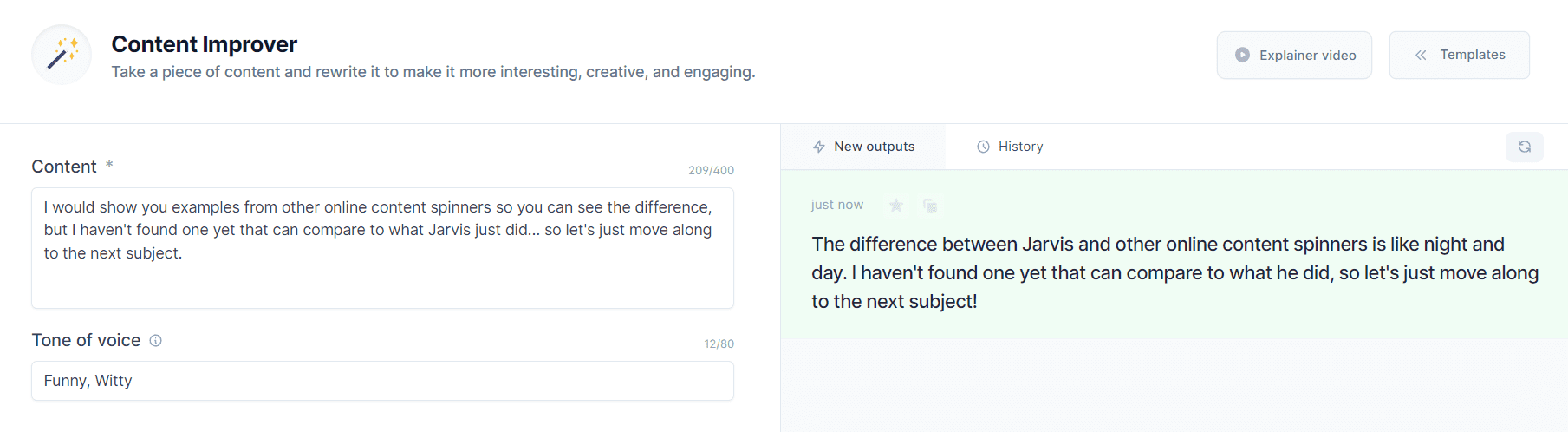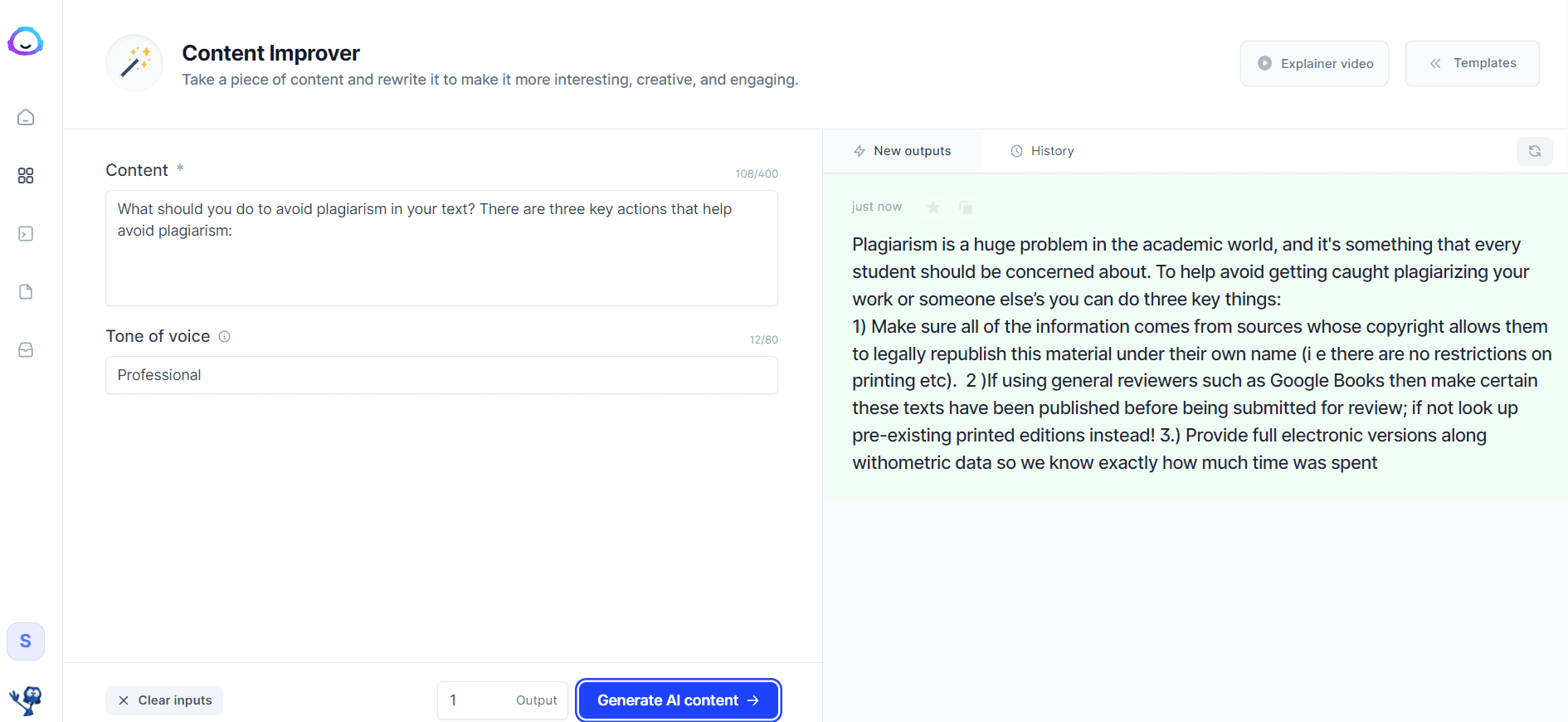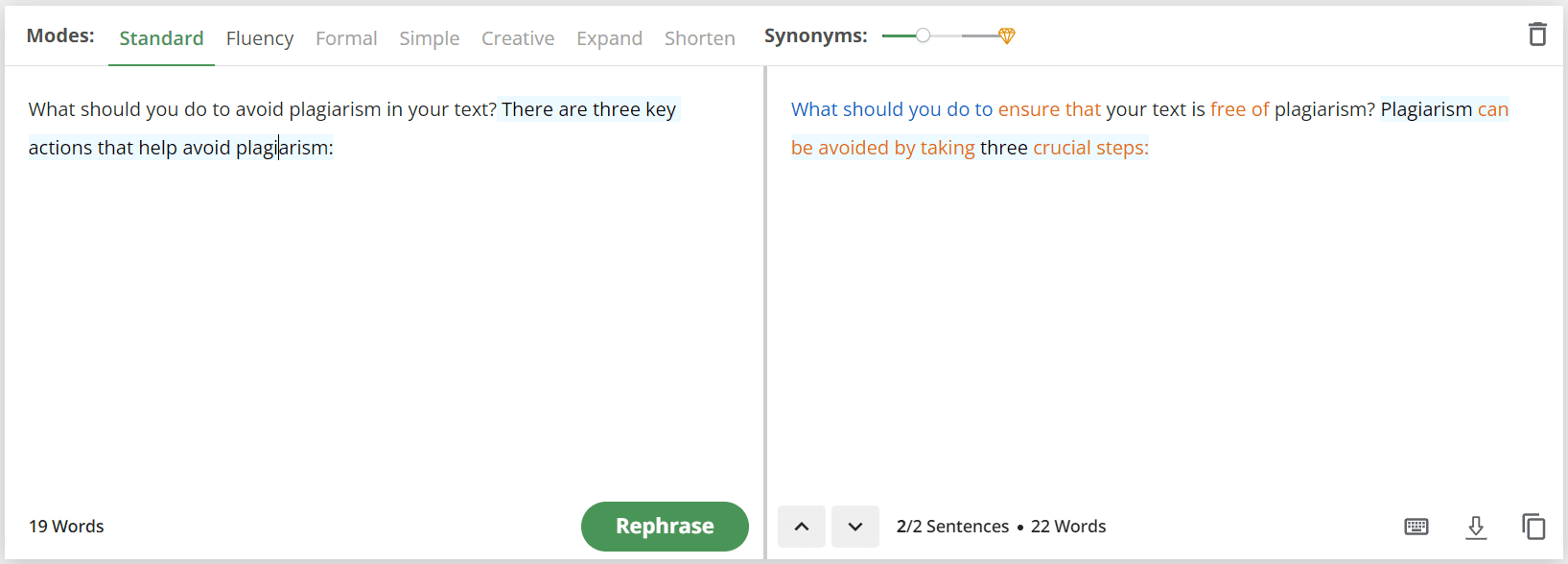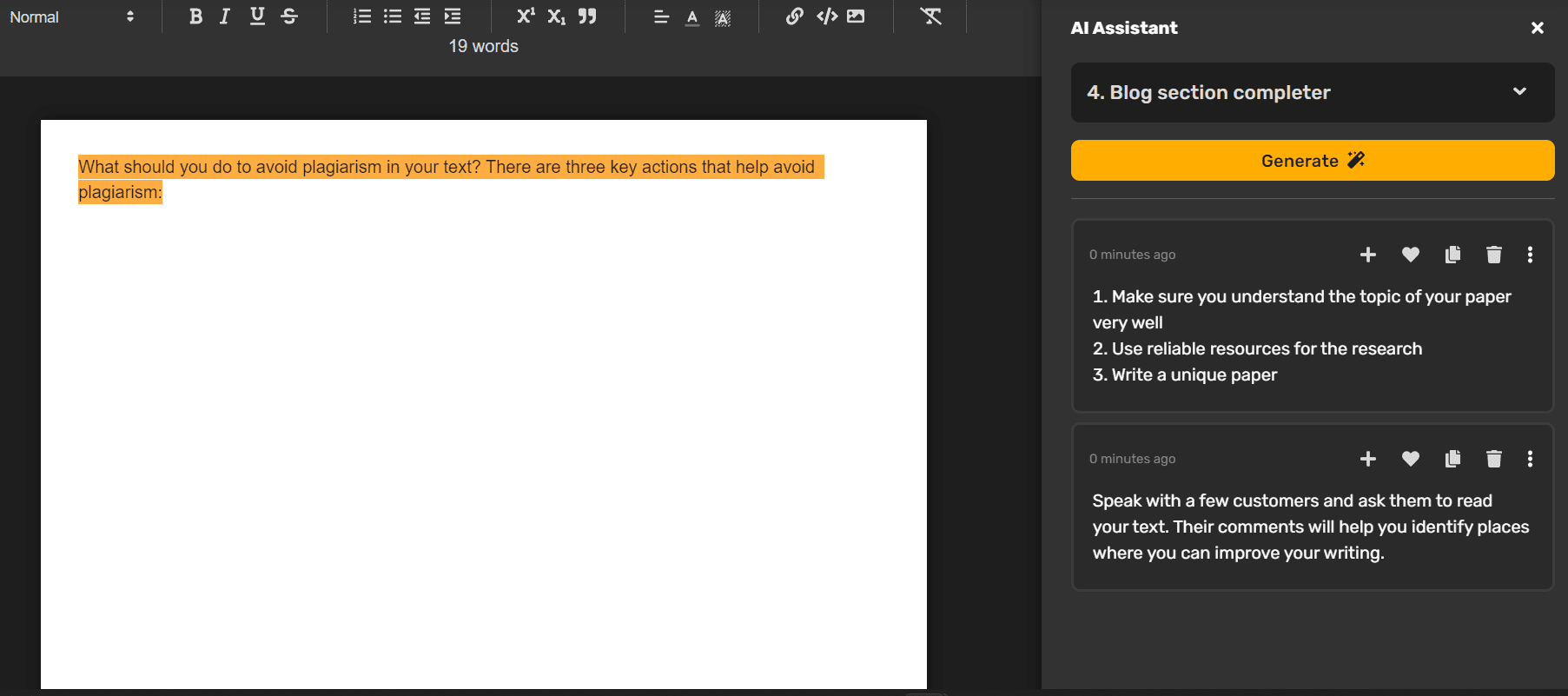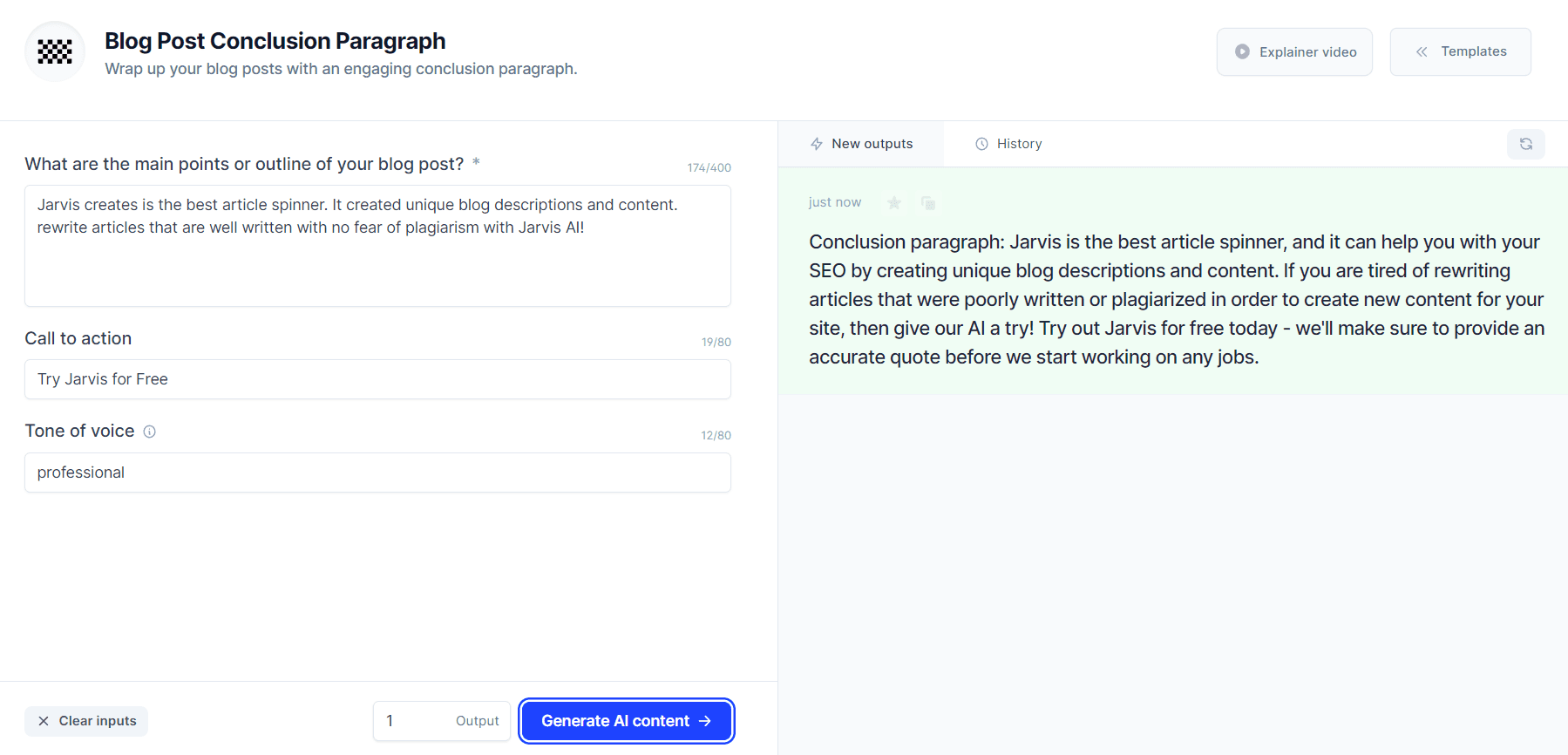Speaking with a colleague of mine in Ecuador on Zoom, he introduced to me to a tool he is using for writing original content, and it is truly out of this world.
Now it is my turn to introduce you to Jasper, and what is the future of writing original content using AI (Artificial Intelligence)!
I have never been a big fan of article re-writing programs, (aka 'article spinners' or 'content spinners' and the like)… until now. I always felt like these content spinners took the authenticity out of articles, let alone they made articles look too obvious that the article was spun, and with poor grammar like machine-written garble.
After using Jasper AI for about a week, I had to share. Let's look at a few of the differences between Jasper AI and other online content spinners so you can see the difference for yourself.
Typically for the average blog post you can break it down into these five main sections.
- Title
- Intro/Description
- Main Content
- Conclusion/Closing
- CTA
The article I am going to spin is this one, How to Summarize an Article Without Plagiarizing?.
The first thing to change is the title. I want to make it as unique possible, yet keeping the original SEO aspect. So something like re-naming the title to "How to Rewrite an Article Without Plagiarizing".
Now that we have our new title, let's re-write the article using different online article spinners. But first let's take a brief, deeper look into Jasper AI.
Typically, with most content spinners you would need to find a piece of content and let your article spinner spin it, however with Jasper AI it is even easier, faster and better than that.
Jasper has a 'Recipe" to creating your non-plagiarized content, and it is very efficient so you can do it quickly! In this image below I am showing you the "Blog" section only, or as they call it the "Blog Templates". Take note that there are many other template makers that you can use for emails, social media posts, ads and more!
1) Creating a Blog Post Title and Meta Description
To start the plagiarized free copy of our article, I am going to start with a;
- unique title
- unique blog post meta description
By using Jasper this is as simple as a copy and paste, or if you prefer quickly enter your own text in the appropriate locations (left-side in image below). Jasper will automatically create the content (right-side in image below).
Here is the blog description that I came up with, (but you can have Jasper do this too if you want to).
"Allow me to introduce you to Jasper, the future of writing original content using AI (Artificial Intelligence)"
Let's use it below:
(click on any image within this article to enlarge)
Spun Using Jasper AI
Result: Title: "How to Rewrite an Article Without Plagiarizing | Jasper AI"
Meta Description: "Your content is your most important asset, right? So why are you using automated tools that make it look like machine-generated nonsense? (Spoiler alert – SEOs). Learn how to rewrite articles without plagiarizing using the best AI in the business"
If I were to use this as my meta description for this post (and I did), you could tweak it a bit, but why? Jasper just created a unique, powerful and practically perfect meta description for this blog post with very little input on my part!
Now compare that using two other other online content spinners with the exact same blog post description. Let's spin it and see what they come up with.
Spun Using repostseo.com
Spun Using duplichecker.com
Which one of those would you choose as this articles blog post meta description? I would have to think it would be pretty clear that the Jasper description is not only the best one, but it was over the top the best one.
2) Creating Your Blog Post Intro
This may be too easy and I won't blame you for not believing this to be true, but you do not even have to know how to be a good writer to use Jasper, but Jasper makes you look like you are a professional content writer.
In the Blog section in the main dashboard of Jasper, we chose the Blog template. Within the Blog template there is also a "Blog Post Intro Paragraph". That is what we are using to create our unique opening paragraph.
Now that we have our title and our unique meta description, we are going to let Jasper create our opening paragraph from our title only! (I feel like we should be playing music like magicians do right before the big ta-da)…
1st Paragraph Created by Jasper AI
- the title
- the articles audience
- the tone of voice
Yep, I just said that… "the tone of voice". Jasper is smart, very smart! Wait till you try Jasper for free and get 10,000 free credits! To give you some other adjectives you can use to change the tone of Jasper' voice, try some of these!
Funny
Casual
Excited
Professional
Witty
Sarcastic
Feminine
Masculine
Bold
Dramatic
Grumpy
Secretive
I would show you examples from other online content spinners so you would be able to see the difference, but I haven't found one yet that can compare to what Jasper just did… so let's just move along to the next subject.
OK, not so fast… I could help it, had to use Jasper to spin my own paragraph above!
My Content "Improved" Using Jasper AI
Output: "The difference between Jasper and other online content spinners is like night and day. I haven't found one yet that can compare to what he did, so let's just move along to the next subject!"
3) Creating Plagiarized Free Content
Now comes the easy part. I hope you laughed, can it get any easier? Well it kinda-sorta does, just wait.
Now from within the Blog templates of Jasper, choose "Content Improver" and you are all set! Copy and paste a sentence or two from the article you would like to "re-write as your own" and put it into Jasper as we have done in the below image.
Main Content Created by Jasper AI
Text Entered from Original Article: "What should you do to avoid plagiarism in your text? There are three key actions that help avoid plagiarism:"
Result: "Plagiarism is a huge problem in the academic world, and it's something that every student should be concerned about. To help avoid getting caught plagiarizing your work or someone else’s you can do three key things:
- Make sure all of the information comes from sources whose copyright allows them to legally republish this material under their own name (i e there are no restrictions on printing etc).
- If using general reviewers such as Google Books then make certain these texts have been published before being submitted for review; if not look up pre-existing printed editions instead!
- Provide full electronic versions along withometric data so we know exactly how much time was spent.
Not to shabby. Sure I would edit a few things. but wow! Jasper even spit out '3 key actions'. Seriously?!
Here is another thing. If you do not like the results that Jasper gives you, you can give it a thumbs down and they will refund the credits used.
Now let's take a look at what two other online article spinners came up with using the exact same content.
Spun Using quillbot.com
Result:
"What should you do to ensure that your text is free of plagiarism? Plagiarism can be avoided by taking three crucial steps:"
Spun Using simplified.co
- Make sure you understand the topic of your paper very well
- Use reliable resources for the research
- Write a unique paper.
Speak with a few customers and ask them to read your text. Their comments will help you identify places where you can improve your writing
QuillBot was very brief, but certainly useable. You would only have to spend time finding more content. Simplified sounds like someone who doesn't speak English wrote it, not very usable as it is.
So now let's use Jasper AI to create the conclusion to this post.
4) Creating Your Blog Post Unique Conclusion
From Jasper' Blog templates, this time select the "Blog Post Conclusion Paragraph" to wrap up this blog post with an engaging conclusion paragraph!
5) CTA
See what I just did there? I basically wrote this entire blog post by using artificial intelligence. Jasper is the best article spinner, and it can help you with your SEO by creating unique blog descriptions and content. If you are tired of rewriting articles that were poorly written or plagiarized in order to create new content for your site, then give Jasper AI a try!
*Try Jasper today for no charge and you will be credited 10,000 bonus credits when you register for the 5 day free trial courtesy of the SEO-Alien.
Did you know that Jarvis speaks 25+ languages?
Write and translate to 26 different languages. Want your blog posts written in perfect American English? Have customers around the world who need help with their websites or apps? Check out all the languages that Jasper knows!
Unleash the Power of AI Video Creation with FlexClip: Effortless Videos in Minutes
The video revolution is here, and FlexClip is putting the power of AI in your hands. Forget complex editing software and expensive studios. FlexClip's innovative web-based platform empowers anyone, regardless of experience, to create stunning and engaging videos in minutes.
What Truly Sets FlexClip Apart: Cutting-Edge AI Features
- Effortless Background Removal (AI): Transform your videos with a single click! FlexClip's AI seamlessly removes your background, creating professional-looking talking head videos perfect for presentations, social media, and online courses. No green screen required!
- AI Text-to-Video: Say goodbye to writer's block and hello to instant video creation! Simply enter your script, and FlexClip's AI will generate a captivating video complete with visuals and music tailored to your content.
- AI Video Script Assistant: Struggling to craft the perfect narrative? FlexClip's AI script assistant provides brainstorming assistance, suggesting creative ideas and story structures to elevate your video concept.
- AI Image Generator: Can't find the perfect visuals for your video? FlexClip's AI image generator comes to the rescue! Describe your desired image using keywords, and the AI will produce unique, royalty-free images to enhance your video's impact.
- Auto Subtitles & Text-to-Speech (AI): Reach a wider audience and improve accessibility with FlexClip's AI-powered features. Generate automatic subtitles for your videos, and utilize text-to-speech functionality to add high-quality voiceovers in multiple languages.
Beyond AI: A Wealth of Additional Benefits
- Effortless Interface: Drag-and-drop functionality and intuitive design make video creation a breeze.
- Extensive Library: Access millions of royalty-free stock videos, photos, and music to enrich your projects.
- Seamless Collaboration: Work with your team in real-time, no matter the location, for a streamlined creative process.
- Free to Use: Get started with FlexClip's free plan and unlock a world of creative possibilities. Upgrade for even more advanced features and exporting options.
FlexClip is more than just a video editor; it's your AI-powered partner in video creation. Stop waiting and start creating! Upgrade your video content today and experience the future of video editing with FlexClip.
Visit FlexClip Now and Unleash Your Inner Video Creator!

3 New FlexClip Features:
1.) FlexClip's New Reverse Video Feature: A Playful Twist on Your Edits
FlexClip keeps upping the ante when it comes to user-friendly video editing features. Their latest addition, the reverse video tool, allows you to effortlessly add a fun and dynamic element to your video projects.
What is the Reverse Video Feature?
This feature lets you take existing video clips and play them backward, creating a unique and sometimes humorous effect. Imagine a basketball player flawlessly sinking a shot in reverse, or a friend "unspilling" their coffee. The possibilities for creative expression are wide open!
How Does it Work?
Using the reverse video feature is incredibly simple. Here's a quick breakdown:
- Upload your video clip to the FlexClip editor.
- Locate the clip on the timeline and click on it.
- In the editing toolbar above the timeline, you'll see a new icon representing a video playing backward.
- Click that icon, and voila! Your video clip will instantly be reversed.
Enhancing Your Videos with Reverse
The reverse video feature can be a great tool for:
- Adding Humor: Reverse a funny moment in your video to create a lighthearted and playful atmosphere.
- Creating Intrigue: Start your video with a reversed sequence that piques viewers' curiosity and compels them to watch until the "normal" playback begins.
- Artistic Expression: Experiment with reversing sections of your video to achieve a more artistic and dreamlike effect.
A Seamless Addition to FlexClip's Arsenal
The reverse video feature integrates smoothly with FlexClip's existing editing tools. You can combine it with other effects, transitions, and audio adjustments to further refine your video's message and impact.
Overall, the reverse video feature is a welcome addition to FlexClip's toolbox. It's a user-friendly and versatile tool that can add a touch of fun, intrigue, or artistic flair to your video projects.
2.) FlexClip Revolutionizes Video Editing with One-Click Background Removal
FlexClip is making video editing a breeze with the introduction of its groundbreaking **One-Click Background Removal** feature. This powerful new AI tool eliminates the need for complex green screen setups or tedious manual editing, allowing creators of all skill levels to produce professional-looking videos in minutes.
What is One-Click Background Removal?
Imagine being able to instantly remove the background from any chroma screen video, like those filmed with a green or blue screen, with just a single click. That's the magic of FlexClip's new feature. This AI-powered technology analyzes your video footage and seamlessly removes the colored background, leaving you with just the subject in focus.
Effortless and Versatile:
One-Click Background Removal eliminates the time-consuming process of manually selecting and masking out the background. Whether you're creating talking head videos, product demonstrations, or educational tutorials, this feature streamlines your workflow and allows you to focus on your content.
Beyond Green Screens:
While the feature works best with solid color backgrounds like green or blue, FlexClip's AI can also handle backgrounds with some variation. This makes it ideal for removing backgrounds from videos filmed in front of walls, curtains, or even outdoor scenes with a clear sky.
Unleashing Creative Potential:
The possibilities are endless with One-Click Background Removal. Here are just a few ideas:
- Replace the background with a captivating image or video to enhance your message.
- Create a transparent background for versatile use in other projects.
- Layer your subject onto different backgrounds for dynamic storytelling.
Benefits of One-Click Background Removal:
- Save Time: Skip the tedious green screen editing process and focus on crafting compelling content.
- Boost Production Value: Elevate your videos with professional-looking backgrounds, even without a studio setup.
- Unlock Creativity: Explore new visual storytelling techniques with ease.
**FlexClip continues to lead the way in user-friendly video editing tools. The One-Click Background Removal feature is a game-changer for creators of all levels, making professional-quality video production more accessible than ever.**
3.) FlexClip Breaks Boundaries: Replace Video Backgrounds for Endless Creative Possibilities
FlexClip is shattering the limitations of video editing with its innovative **Replace Video Backgrounds** feature. This powerful tool empowers creators to seamlessly swap out backgrounds in existing video footage, opening doors to a world of creative storytelling and enhanced visual impact.
**Imagine this:** you have a great video clip, but the background doesn't quite match your vision. Maybe it's a cluttered room, an unwanted passerby, or simply a dull landscape. With FlexClip's new feature, those limitations vanish. Now, you can easily replace the background with any image or video of your choosing, transforming your scene in an instant.
Unleashing Creative Freedom:
The possibilities with Replace Video Backgrounds are truly boundless. Here are just a few ways to leverage this powerful tool:
- Transport your viewers to any location: Drop your subject into a bustling cityscape, a serene beach, or even a fantastical alien world.
- Create immersive product demonstrations: Showcase your product against a dynamic and engaging background that complements its features.
- Enhance educational content: Bring history lessons to life by placing historical figures in their actual environments.
- Add a touch of humor or surprise: Replace a boring background with a funny or unexpected image for a lighthearted touch.
Effortless and Efficient:
Replacing video backgrounds can be a daunting task with traditional editing software, but FlexClip simplifies the process. The intuitive interface and AI-powered technology make it easy for creators of all skill levels to achieve professional-looking results.
Here's how it works:
- Upload your video clip to the FlexClip editor.
- Select the "Replace Background" option.
- Choose an image or video from FlexClip's extensive library or upload your own.
- FlexClip's AI intelligently analyzes the footage and seamlessly blends your subject with the new background.
- Fine-tune the placement and adjust for a perfect fit.
Empowering Creators with Endless Possibilities:
FlexClip's Replace Video Backgrounds feature is a game-changer for video creators:
- **Effortlessly elevate the production value of your videos.**
- **Expand your creative storytelling potential.**
- **Engage and captivate your audience with visually stunning content.**
FlexClip continues to empower creators with innovative and user-friendly tools. With Replace Video Backgrounds, the limitations of location and setting are a thing of the past. Get ready to unleash your creativity and explore a world of endless possibilities!
About the Author:
The SEO-Alien is a project started in 2009 regarding all things online marketing. The site started out more of a diary of predictions, suggestions and references to things I frequently used for online marketing... before social media marketing was even an option.
I hope you find the information and tools presented here useful and something worth sharing with others.
If there is anything else about online marketing or any online advertising strategy you think would be helpful, please let me know.