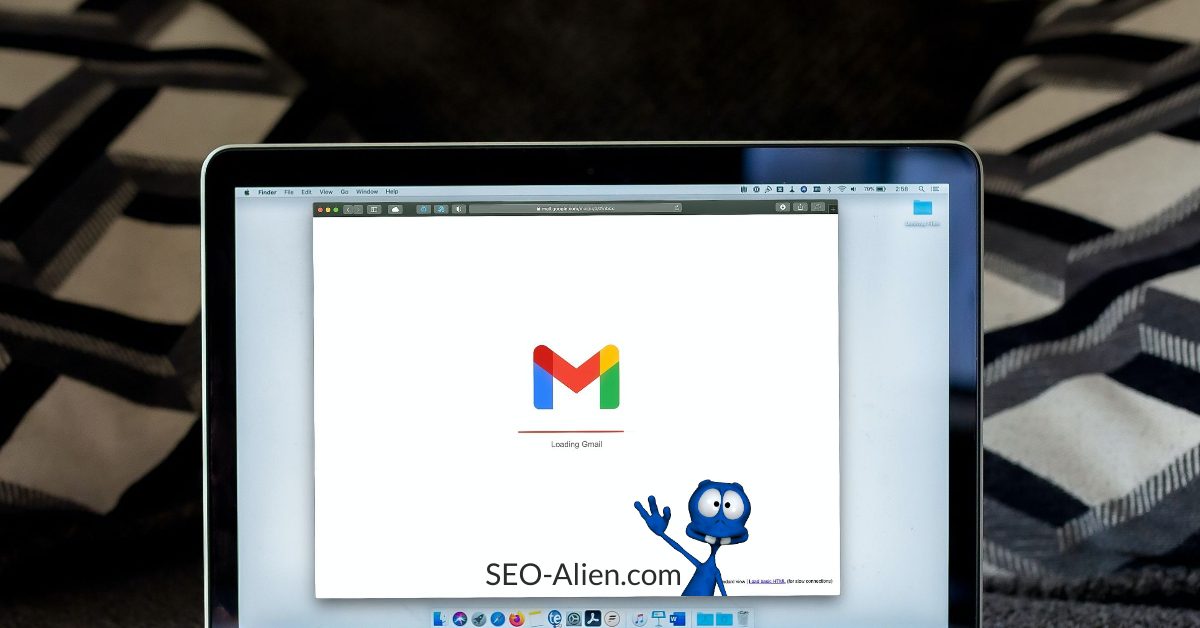
How many Gmail accounts should you have? Well, technically, you can have as many as you want, but I don't think you're doing yourself any favors by doing so.
How many Gmail accounts do you have? If you run multiple businesses and have multiple Gmail accounts for each business, you may want to consolidate those into one Gmail account.
2021 Update: Note that this article was originally written in 2013, and things in the Google galaxy were significantly different than they are today.
So how many Gmail accounts can you have? There are no limits on the number of accounts you can have on Google. You can easily create new accounts, and also link those to your existing accounts so that you can easily switch between different accounts. How many Gmail accounts you should have is totally up to you.
We were considering removing this post and redirecting it to our 404 page, but decided to edit it slightly and keep it, simply because it is a good reminder of how many things Google has failed at.
As anyone who uses YouTube or used Google Buzz, Knol Google+ or even Google Goggles knows, there have been a lot of changes over the last few months with the way Google+ associates your email, your YouTube account(s) and your Google+ page(s).
In the past, most social media trainers may have told you to create a different Gmail account for each business you have, then set up a G+ business page and a YouTube account associated to that email.
I don't suggest you do this anymore because Google is allowing you to do more than you could have in the past with one Gmail account.
YouTube is now allowing you to verify 2 YouTube accounts per year with the same phone number. If you run out of phone numbers, get a Google voice number and now you have 2 more opportunities to claim other YouTube accounts if you need them.
For Google Hangouts, if you are creating a Hangout using any one of your business pages, you will not be able to create that hangout with verifying your G+ business page with a YouTube account.
So, what do you do if you're using multiple Gmail accounts for your different Google+ Business pages and you would like to consolidate them to one account? Well, it's pretty simple, but the process takes 2 weeks.
Transferring a Google+ Business Page to Your Main Gmail Account.
- Simply log into the business account you would like to transfer to your main Gmail account.
- Click your logo image at the top right of the page and then click "Page Settings".
- From "Page Settings" click "Managers".
- Click "Add Managers" using your primary Gmail address/profile. (This should be your primary Google+ account that has your complete profile and the one you use the most.)
- You can then "Transfer Ownership" to your primary account. However, at first you will only be a "Manager", after two weeks you can transfer ownership. "Only people who have been managers of a page for over 2 weeks can become the owner"
- Now the YouTube channel also associated with the old Gmail with now be associated with your new Gmail.
When you are logged into your YouTube account, from the right of your profile image at the top right of the page, click the drop down arrow. Now you will now see a new link for "All my Channels".

Click "All my Channels" and you will now be able to navigate to any of your company pages YouTube accounts.
Any other suggestions on consolidating Gmail addresses, let us know!
About the Author:
The SEO-Alien is a project started in 2009 regarding all things online marketing. The site started out more of a diary of predictions, suggestions and references to things I frequently used for online marketing... before social media marketing was even an option.
I hope you find the information and tools presented here useful and something worth sharing with others.
If there is anything else about online marketing or any online advertising strategy you think would be helpful, please let me know.



I agree consolidating all your business accounts into one is a smart idea, but keeping your personal Gmail account separate from your business accounts is still a smart way to go. you can have two. Your personal then consolidate all of your business accounts into one more Gmail account. Don't you agree this would be a smarter move?
Hey Pete! There is no problem having more than one Gmail account.. however, with the way that Google is associating everything to 1 profile (i.e. Google Authorship) I think it is a good idea to merge all your accounts to your main Gmail address.
If you have email(s) for business, such as yourname@yourdomain.com then you can add all those to your one Gmail account.
Keep in mind that you do not have to show what your Gmail address is, you can display all your company emails and all your company pages on your 1 profile.
In the long run, I think this is going to be the way to go.
Thanks for commenting and I hope all is great!