Affiliate Marketing and URL Redirection
Affiliate marketing is a popular strategy for monetizing your website. However, dealing with long and cumbersome affiliate URLs can be a hassle. To simplify this process and make your affiliate links more user-friendly, marketers often turn to URL redirection techniques.
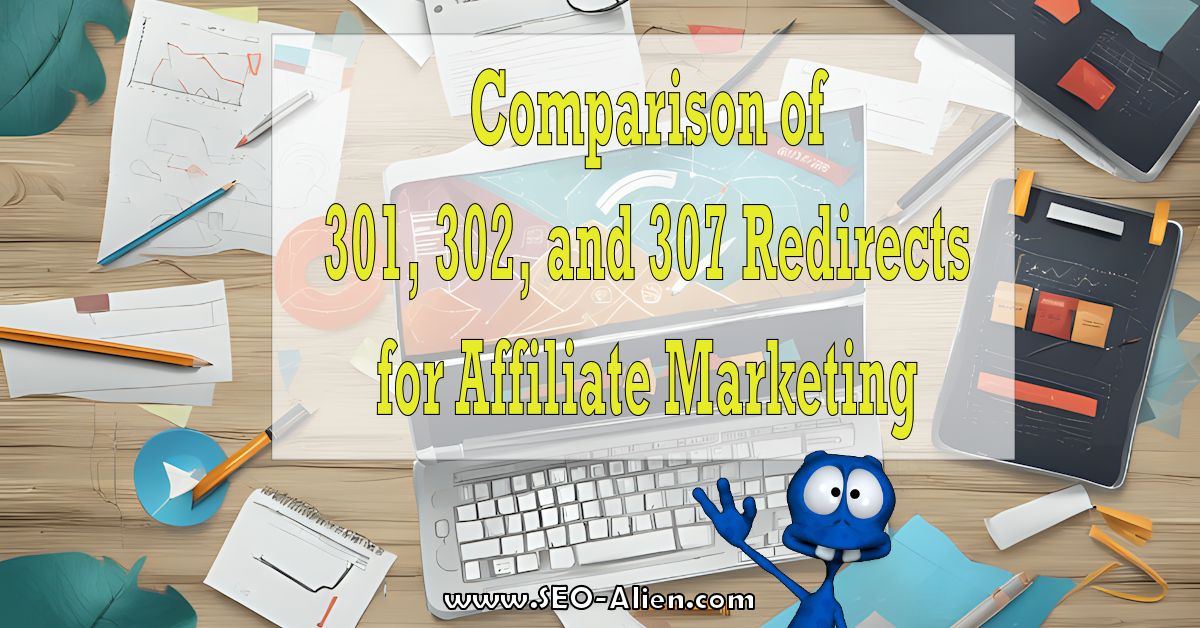
Made with imagine.art
But which type of redirection should you use: a 301 redirect, a 302 redirect, or a 307 redirect? In this article, we'll explore the key differences and help you decide which one is best for masking your affiliate links.
Understanding the Basics
Before diving into the differences between these redirects, let's clarify what each of them means:
- 301 Redirect (Permanent Redirect): This type of redirect indicates a permanent change in the URL. It's often used when you've moved a webpage to a new location, and you want both users and search engines to recognize the change.
- 302 Redirect (Temporary Redirect): This redirect signifies that the URL has temporarily changed. It's suitable for situations where the change is not permanent, and the original URL will be restored in the future.
- 307 Redirect (Temporary Redirect): Similar to the 302 redirect, the 307 redirect is used for temporary changes. However, it maintains the original HTTP method used in the original request.
Why Masking Affiliate Links Matters
Affiliate links can be lengthy and may not look user-friendly. For example:
Original Affiliate Link:
https://www.example.com/affiliate/link?id=12345
Masked Affiliate Link (Desired):
https://www.yourwebsite.com/recommends/product-name
Masking affiliate links makes them more appealing to users and can increase click-through rates. But which redirect type is best for this purpose?
Choosing the Right Redirect for Masking Affiliate Links
307 Redirect (Temporary): The Preferred Choice
When it comes to masking affiliate links, a 307 Temporary Redirect is often the best choice. Here's why:
- Temporary Nature: Affiliate links are subject to change. Using a 307 redirect indicates that the redirection is temporary, which aligns with the nature of affiliate marketing.
- Preserves HTTP Method: Maintaining the original HTTP method is crucial for affiliate links. It ensures that actions like form submissions and user tracking work as expected.
- SEO Considerations: From an SEO perspective, a 307 redirect is safer for masking affiliate links. It doesn't pass link equity (PageRank) to the destination URL, which can be a concern with a 301 redirect.
302 Redirect (Temporary): A Viable Option
While a 302 Temporary Redirect is also temporary, it doesn't preserve the original HTTP method. This may not be ideal for all affiliate links, especially if they involve specific actions. However, in certain cases, it can still serve the purpose of masking.
301 Redirect (Permanent): Use with Caution
A 301 Permanent Redirect is best suited for situations where the URL change is genuinely permanent, such as when you move a webpage to a new location. Using it for affiliate links may not be the best choice, as it can have SEO implications.
Masking Affiliate Links Strategy
Masking affiliate links is a smart strategy to enhance user experience and boost affiliate marketing success. When it comes to choosing the right redirect type for this purpose, the 307 Temporary Redirect is often the preferred choice. It aligns with the temporary nature of affiliate links, preserves the HTTP method, and ensures SEO integrity. While the 302 Temporary Redirect can also work, the 301 Permanent Redirect is best reserved for genuinely permanent URL changes.
By selecting the appropriate redirection method for your affiliate links, you can enhance user trust and engagement, ultimately leading to better affiliate marketing results.
Choosing the Right Redirect for Masking Affiliate Links
Choosing the right redirect for masking your affiliate links is important for both SEO and user experience. By choosing the right redirect, you can ensure that your links are tracked properly and that your users are not redirected to irrelevant or inappropriate pages.
Pretty Links
Pretty Links is a great option for masking your affiliate links. It is a powerful and easy-to-use plugin that offers a variety of features to help you manage your affiliate links, including:
- Automatic link cloaking: Pretty Links can automatically cloak your affiliate links when you insert them into your content.
- Link tracking: Pretty Links can track the number of clicks and conversions for each of your affiliate links.
- Link management: Pretty Links allows you to easily manage all of your affiliate links in one place.
Here are some reasons why you should use Pretty Links to mask your affiliate links:
- It's easy to use: Pretty Links is a very easy-to-use plugin. Even if you are not a tech expert, you can easily install and use Pretty Links to mask your affiliate links.
- It's powerful: Pretty Links is a powerful plugin that offers a variety of features to help you manage your affiliate links.
- It's flexible: Pretty Links is a flexible plugin that can be used to mask affiliate links on any WordPress site.
- It's affordable: Pretty Links is a very affordable plugin. It offers a free plan as well as a paid plan that starts at just $79 per year.
If you are looking for a powerful and easy-to-use plugin to mask your affiliate links, then Pretty Links is the perfect solution for you. Try Pretty Links today and see how it can help you improve your affiliate marketing results.
About the Author:
The SEO-Alien is a project started in 2009 regarding all things online marketing. The site started out more of a diary of predictions, suggestions and references to things I frequently used for online marketing... before social media marketing was even an option.
I hope you find the information and tools presented here useful and something worth sharing with others.
If there is anything else about online marketing or any online advertising strategy you think would be helpful, please let me know.





