Imagine waking up to find that your website has been hacked. All your hard work, gone in an instant. If you're lucky, you'll have backup files to restore your site. But if not, you'll have to start from scratch.
And even if you do have backups, it can be difficult to regain your audience's trust after a hack.
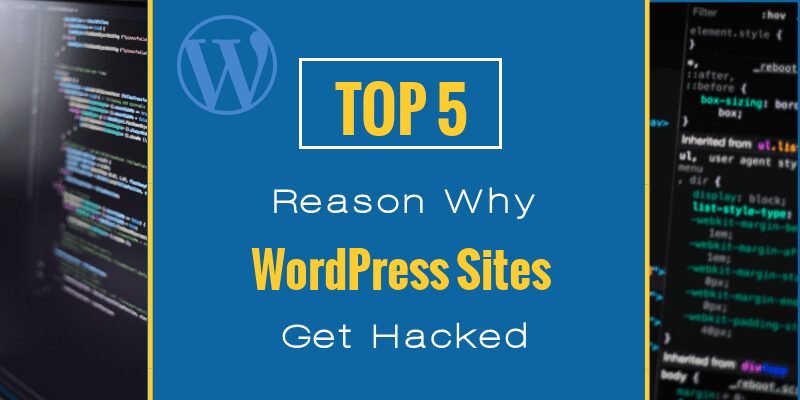
Image created with Visme
Hacking is a serious problem, and it's not just WordPress sites that are at risk. But WordPress is particularly vulnerable because it's the most popular content management system (CMS) in the world. That means there are millions of WordPress sites out there, and hackers know that they're a good target.
So how can you protect your WordPress site from being hacked? Here are five common reasons why WordPress sites are hacked, and how you can prevent it from happening to you:
-
- Outdated software. One of the most common ways that WordPress sites are hacked is through outdated software. WordPress core, plugins, and themes are constantly being updated with security fixes. If you don't update your software regularly, you're leaving your site vulnerable to attack.
- Weak passwords. Another common way that WordPress sites are hacked is through weak passwords. Hackers can use brute force attacks to try to guess your passwords. If you're using weak passwords, your site is at risk.
- Insecure hosting. The hosting company you choose can also affect the security of your WordPress site. If you're not using a reputable hosting company, your site may be at risk of being hacked.
- Malicious code. Malicious code can be injected into your website through infected plugins, themes, or files that you upload. Once the code is on your site, it can give hackers access to your files and data.
- Phishing attacks. Phishing attacks are another common way that hackers gain access to WordPress sites. Phishing attacks involve sending emails that look like they're from a legitimate source, but they're actually from a hacker. If you click on a link in a phishing email, you could be taken to a fake website that will steal your login credentials.
So how can you protect your WordPress site from being hacked? Here are a few tips:
-
- Keep your software up to date. Make sure you're using the latest version of WordPress core, plugins, and themes.
- Use strong passwords. Use strong passwords for your WordPress account and for any other accounts that have access to your site.
- Choose a reputable hosting company. Make sure you're using a reputable hosting company that has a good track record of security.
- Scan your site for malicious code. Use a security plugin to scan your site for malicious code on a regular basis.
- Be careful about what you click on. Don't click on links in emails or on websites that you're not sure about.
By following these tips, you can help protect your WordPress site from being hacked. But even if you do everything right, there's still a chance that your site could be attacked. That's why it's important to have a backup plan in place. Make sure you have a recent backup of your site so that you can restore it if it's ever hacked.
About the Author:
The SEO-Alien is a project started in 2009 regarding all things online marketing. The site started out more of a diary of predictions, suggestions and references to things I frequently used for online marketing... before social media marketing was even an option.
I hope you find the information and tools presented here useful and something worth sharing with others.
If there is anything else about online marketing or any online advertising strategy you think would be helpful, please let me know.



