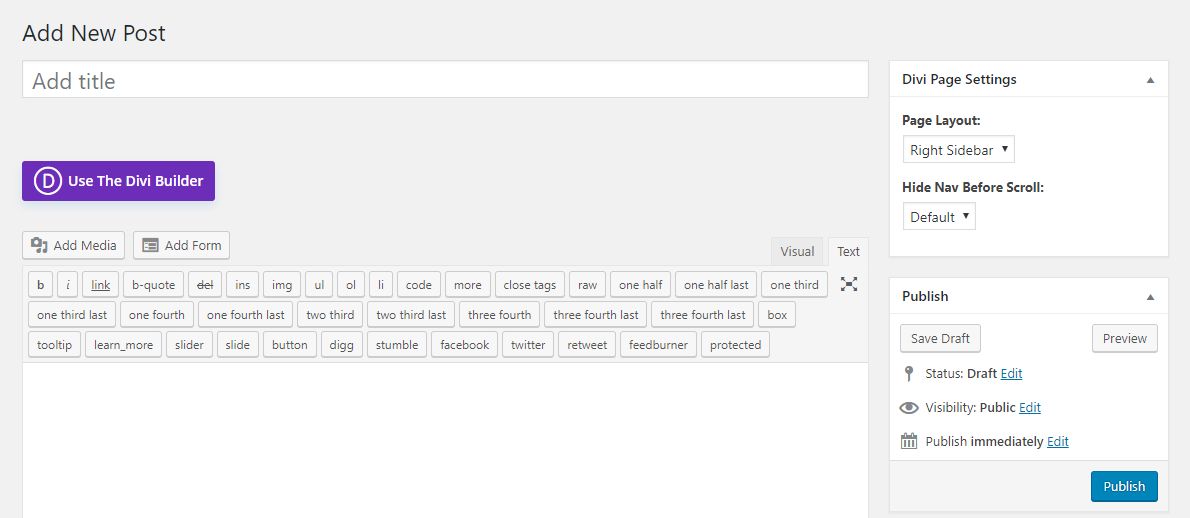When the new Gutenberg editor came out, many WordPress users were not so happy with it and installed the Classic Editor. Now Divi theme offers using the Classic Editor as a default option.
If you are like many WordPress users, you may have installed the Classic Editor Plugin, especially now that Gutenberg became the default WordPress editor with the release of WordPress 5.0.
If you have installed the Classic Editor Plugin, the Divi Theme now allows you to set the Classic Editor as the default. Here is how.
Step 1) Deactivate and Delete the Classic Editor Plugin.
Step 2) Goto Divi -> Theme Options
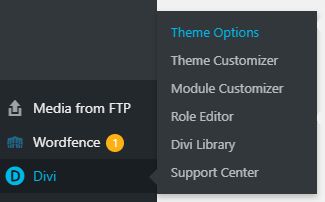
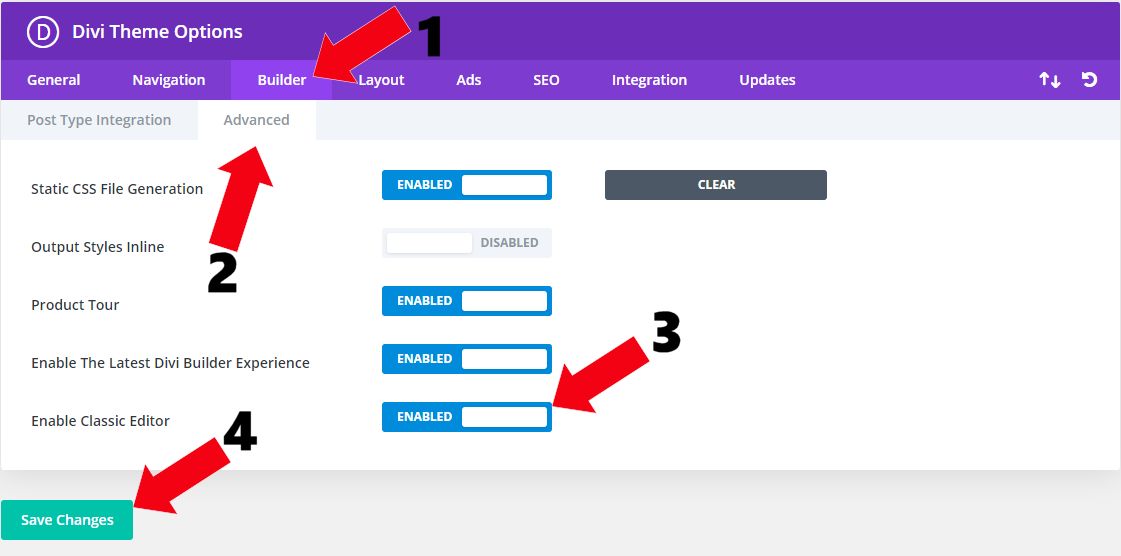
Now the Classic Editor will load by default when you go to add a new post or page. Then of course you can select "Use the Divi Builder" option and start using all the cool features of Divi Theme using the Classic Editor.
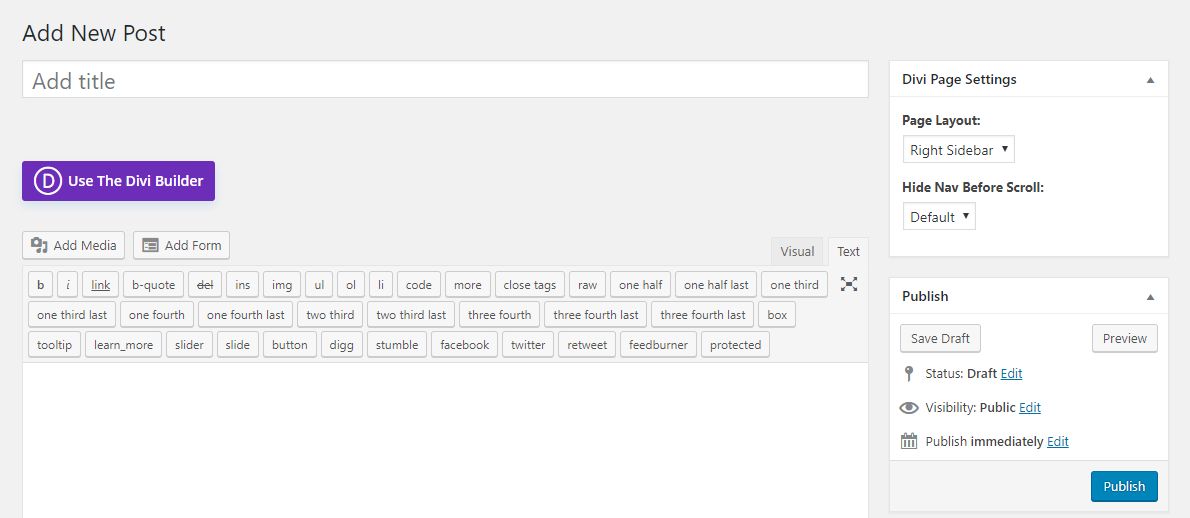
About the Author:
The SEO-Alien is a project started in 2009 regarding all things online marketing. The site started out more of a diary of predictions, suggestions and references to things I frequently used for online marketing... before social media marketing was even an option.
I hope you find the information and tools presented here useful and something worth sharing with others.
If there is anything else about online marketing or any online advertising strategy you think would be helpful, please let me know.