 Question: "What is the best way to create a YouTube video description for Search Engine Optimization success?"
Question: "What is the best way to create a YouTube video description for Search Engine Optimization success?"
Here is a YouTube video description basic that maybe we didn't know about, knew about then forgot about or simply aren't taking the time to take advantage of it.
Regardless of the reason, I can't help notice that online businesses are NOT utilizing the full power of YouTube by creating a hyperlink to their website when creating a YouTube video description.
So, for the many who may not know, the many that knew about and then forgot about, or simply the many that aren't taking the time to take advantage of a great linking opportunity from YouTube. Here is what possibly could be the #1 thing you should do on your YouTube video description:
- 1) Add (embed) the video to your website. 2) Add the URL (copy and paste) to where that video is hosted directly in front of your video description.
"Why put the hyperlink in front of your YouTube description?"
Reason #1) Other than creating a hyperlink to your video on your website, it also allows you to provide more content about the subject and even a more specific call to action (CTA) ON the website page that your YouTube video is on.
Place your mouse over the YouTube video description below and watch what happens. (May take a second more for the images to load completely):
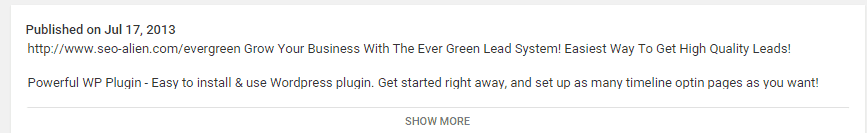
That is exactly what happens when people put their mouse over your YouTube description.
Every YouTube visitor, when they place their mouse over your video description, will see the hyperlink to whatever link you put in front of your video.
That link should be a link to your embedded video on your website where you offer more information, or at the very least that link should be to your businesses home page, (assuming it is a business related video).
Of course there are exceptions to the rule for unique reasons, but that is the best way to link to a business YouTube video to your website.
Reason #2) It creates a valuable backlink to your website from YouTube! Any link to your website from a superpower like YouTube is good thing, so take advantage of it. The reason to put the link in front of the YouTube description is because it isn't hidden beneath where people have to click the "read more" tab to see it.
Reason #3) It creates a click! More people are going to be tempted to click that link, especially if they are interested in what your video is offering.
Three Other YouTube Tips for Search Engine Optimization

- Be sure your title contains a keyphrase that is specific to the video topic/business.
- Be sure that you take the time to create and set video keywords when uploading your video and advanced video options to tag your location & date of the video.
- Be sure your description matches the video content to best ability. YouTube can read the audio's video, so if your description is way off base, your video will not get as much of that "Google Juice".
Hope that helps you a bit more about why the best practice is to put the hyperlink in front of the YouTube video description.



