 If you are currently using the BruteProtect plugin for your WordPress website, when you go to login, you may see a blank page. To solve this, delete the BruteProtect plugin from your cpanel.
If you are currently using the BruteProtect plugin for your WordPress website, when you go to login, you may see a blank page. To solve this, delete the BruteProtect plugin from your cpanel.
BruteProtect is an excellent WordPress plugin that protects your sites from malicious logins (aka Brute Force attacks).
The BruteProtect plugin for WordPress, as of now, is fully integrated with Jetpack. (In August of 2014, BruteProtect was purchased by WordPress (Automattic) and added to the Jetpack infrastructure.)
Challenge you might find now if you have the plugin installed, there is a chance you won't be able to see anything but a blank page when you try to login to your WordPress site.
Solution: 1) Delete the entire BruteProtect plugin from your cpanel or using a FTP program like Filezilla and then 2) install Jetpack to re-activate.
Here are the steps:
From your file manager, goto wp-content -> plugins -> then delete the bruteprotect folder. After this, you will then be able to see your login screen.
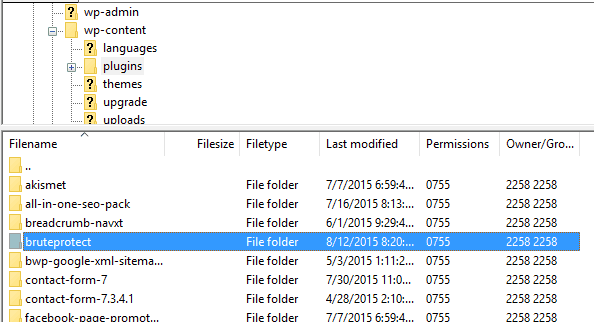
wp-content -> plugins -> delete bruteprotect
Step One: Activate the Jetpack version of BruteProtect, login and goto Jetpack->Settings-> Protect.
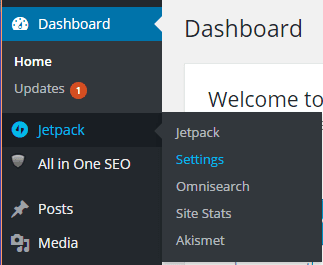
STEP ONE: Locate Jetpack->Settings
Step Two: Click configure next to Protect and then whitelist your IP('s). Whitelisting an IP address will prevent it from ever being blocked.

STEP TWO: Click Configure
If you’re not already running Jetpack, this may be a great time to go out and get it! Jetpack has some pretty cool features. You can learn more and download it from https://jetpack.me/



