Mobile devices – they’re gadgets that we both use in our personal and professional lives for various reasons. Whether it’s communicating with your colleagues or accessing important documents, you’ll be doing that through a mobile device at one point.
Because their use in organizations has increased significantly, these devices must be managed.
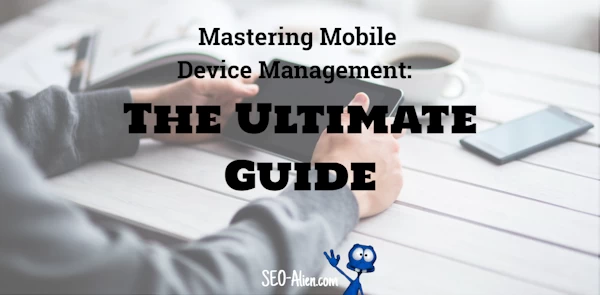
Made with DesignCap
This is where mobile device management (MDM) comes into the picture. In this article, we’ll get into the ins and outs of mobile device management – its definition, benefits, and more. Here’s what you should know:
What Is Mobile Device Management?
When we first think of mobile devices, one of the first things that pops into our minds is mobile phones. While correct, mobile devices aren’t just limited to these gadgets. Rather, as the name suggests, it constitutes anything mobile – laptops, smartphones, and tablets.
Mobile device management refers to the process of managing these devices and ensuring their safety. Typically, this involves a centralized MDM system handled by the IT department of an organization. Having an MDM system in place allows employees to work securely while also maintaining productivity.
Why Is Mobile Device Management Important?
Imagine bringing a device around you. It has access to the company’s cloud containing confidential documents. Then, it gets stolen. What’s your next move? When someone has access to your mobile device and an internet connection, anything is possible. With mobile device management, you prevent all sorts of security breaches from occurring.
Moreover, it secures devices in the era of BYOD (Bring Your Own Device) policies, which have become increasingly common in organizations. As implied, employees are allowed to bring their personal devices to the workplace. And that definition of workplace changes. Sometimes it’s at the office. On other days it’s in the comfort of their homes or at a café nearby.
With cyber attackers on the rise, they can create a convincing imitation of an establishment’s network. Once a device connects to it, hackers gain access to passwords and other sensitive information. You see, there are many reasons why you need mobile device management in your organization. And with all the potential security threats your organization may face, it’s only fit to establish effective MDM policies and systems.
How Does Mobile Device Management Work?
Proper mobile device management involves four different steps. From the enrollment of mobile devices to their management, let’s get to know more about how this integral process works.
Device Enrollment
The first step to proper mobile device management is the enrollment of mobile devices. Every mobile device that an employee uses in an organization must be enrolled in the MDM system, which is handled by the IT department. By enrolling these devices in the system, administrators effectively manage these devices to ensure security.
Device Configuration
After enrolling the device, IT administrators must configure them. You can achieve this by adjusting the settings for privacy and security. Common configurations include the addition of a server name or the signing of certificates.
Device Monitoring and Management
The last step of MDM is the monitoring and management of mobile devices. This is done through the mobile device management system of the organization. Administrators must oversee the use of mobile devices if they comply with company policies. Once the system detects compliance issues, administrators can start taking action, which can mean locating a lost mobile device or regulating browsing activities. The centralized system also allows you to update the devices and wipe data remotely in case there is a loss of a mobile device.
Best Mobile Device Management Practices
Now that we’ve tackled how the system works, you’ve probably wondered: what are the best practices for mobile device management? All of this starts with establishing a clear mobile device policy. Below, we’ll talk about the best practices that you can incorporate into your mobile device policy.
Update Mobile Devices
Like with any device, updating your devices is crucial. Keeping your devices up-to-date not only provides additional features but also ensures that they’re safe from the latest security threats. This must be done regularly.
Require the Use of Passcodes
Every device must be secured by a passcode. Now, that doesn’t mean that you can just put any passcode like your birthday or your name. There are many practices you can add to your password policy. For example, you can allow the use of a password generator as an option to increase password complexity. Or, you can set a maximum password age which is also helpful in enhancing the security of your devices.
Installing Anti-Virus Software
With cybercriminals getting smarter, safeguarding mobile devices with anti-virus software is considered essential. Anti-virus applications can detect all kinds of threats such as malware, adware, and spyware – the guard dogs from modern cyber threats. All devices must be equipped with this software and to ensure its reliability, it must be updated regularly.
In Conclusion
Mobile devices have now become a mainstay in every organization. As a result, organizations must learn how to adopt the use of proper mobile device management. By having an MDM system in place, you prevent all kinds of cyber attacks from occurring – ensuring that you and your employees stay secure and productive.

About the Author: Sophia Young
Sophia recently quit a non-writing job to finally be able to tell stories and paint the world through her words. She loves talking about fashion and weddings and travel, but she can also easily kick ass with a thousand-word article about the latest marketing and business trends, finance-related topics, and can probably even whip up a nice heart-warming article about family life. She can totally go from fashion guru to your friendly neighborhood cat lady with mean budgeting skills and home tips real quick.



