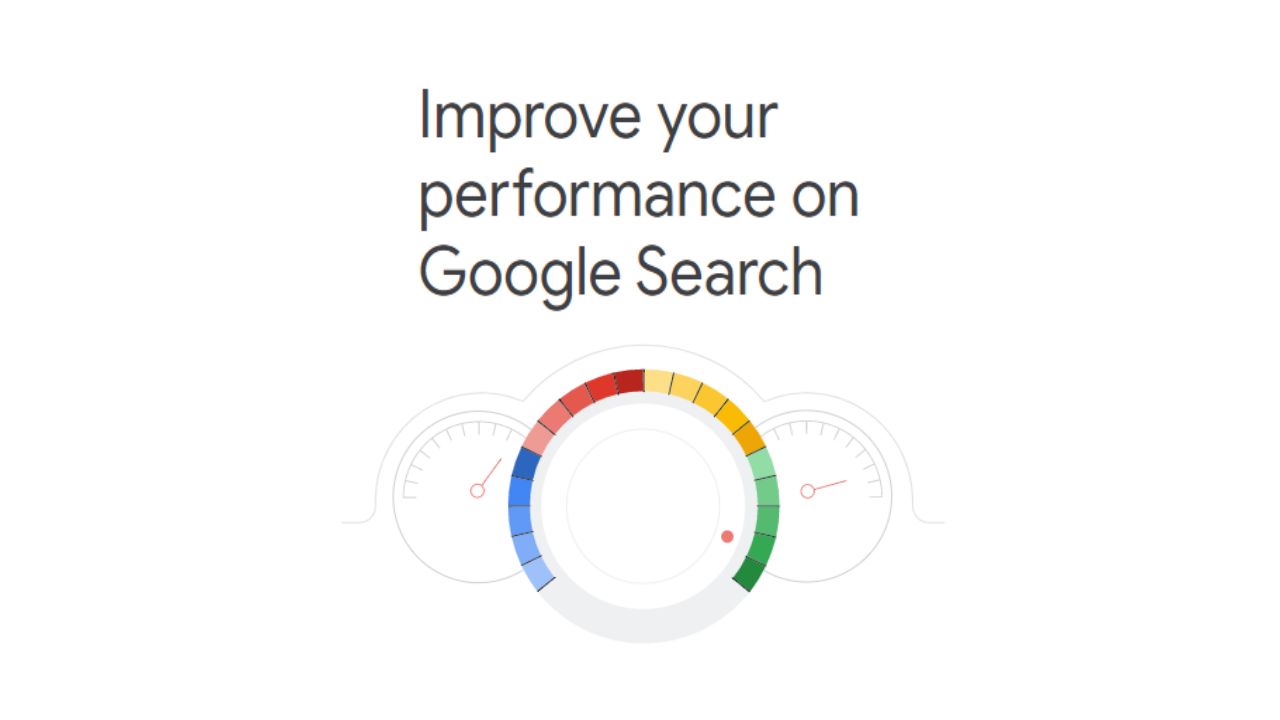When you set up a WordPress website (or any website for that matter), you want it to be Google friendly. That’s the goal, but ultimately, how do you keep track of that?
There are several tools to help you get better search results, but starting off with the right Search Engine friendly foundation is a must.
Building a Sitemap and adding your Sitemap to Google Webmaster Tools should be a top priority.
Your website should come up in search engines when a topic is explored by potential customers. The best place for your webpages to come up is within the first or second page of the search results. Studies show that most people are too impatient to go beyond the second page, so you’ll want to be sure that you land in front of them when they are searching.
Since there are potentially thousands, if not millions, of results that can come up within any given topic, how can you see where you will rank when you publish your page? That’s a job for Google Webmaster Tools. These handy tools are free. Register to use them and you’ll receive everything you need to check up on your website.
You’ll get the relevant updated statistics and it will even allow you to submit your sitemap if you have one. Submitting a sitemap allows the tool to crawl your pages – every one – to give you the information you want about the effectiveness of the page in search results.
How to Add a WordPress Sitemap
If you have a WordPress Blog and don't have a Sitemap, we highly recommend you add one. You can install a Plugin to add your site map automatically and then your site map url will be yourdomainname.com/sitemap.xml. Get your WordPress Sitemap plugin from your WordPress dashboard -> Plugins -> Add New -> do a search for Google XML Sitemaps and then install it. (You will have to click to build it the first time)
How to Add Your Sitemap to Google Webmaster Tools
The first thing you must do is create a Google account if you don’t have one. Google accounts are free and they’re easy to set up. You can do that in Google Mail. When your signup is complete, go to https://www.google.com/webmasters/. You’re now in Google Webmaster Central. Type in your URL and search Google to see if you are already in their index. If not, you can submit your information and your site will join their index. The next step is to verify your site, as Google will want to make certain that it’s really you that is making changes to your site.
Go to https://www.google.com/support/webmasters/bin/answer.py?answer=35181 and follow the instructions they give you for adding a META tag to your website’s home page. Alternately you can upload an HTML file if you have one. Just follow the directions you are given and you’ll be ready to go in no time. (For most WordPress themes, this is pretty much done for you if you have set up your General Setting correctly.)
You’ll now be able to view your site statistics and any errors that come up. Google’s webmaster tools site has great help pages that will explain everything. This is a fairly user friendly area of Google that’s got what you need as webmaster to track your search engine effectiveness.
See you at the top of Google!
About the Author:
The SEO-Alien is a project started in 2009 regarding all things online marketing. The site started out more of a diary of predictions, suggestions and references to things I frequently used for online marketing... before social media marketing was even an option.
I hope you find the information and tools presented here useful and something worth sharing with others.
If there is anything else about online marketing or any online advertising strategy you think would be helpful, please let me know.